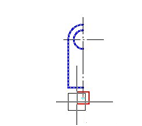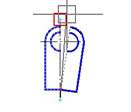-
-
-
-
-
-
-
-
-
-
-
-
-
-
-
-
-
-
-
-
-
-
-
-
Mirror
-
-
-
-
-
-
-
-
-
-
-
-
-
-
-
-
-
-
-
-
-
-
-
-
-
-
-
Mirror
 Ribbon: Home, Draw - Modify >
Ribbon: Home, Draw - Modify >  Mirror Objects
Mirror Objects
 Menu: Modify –
Menu: Modify –  Mirror
Mirror
 Toolbar: Modify –
Toolbar: Modify – 
 Command line: MI, MIRROR
Command line: MI, MIRROR
This command creates mirror copies of objects along the specified axis.
Using this command, you can quickly create symmetrical objects, you just create one part of the object and the other part of the object is drawn by the command.
Mirrored texts, attributes and their definitions have a mirror view. For a normal view of text, set 0 value (default value) for the MIRRTEXT system variable.
Command options:
|
? |
Opens the additional options to select objects. |
|
Yes |
Deletes source objects. |
|
No |
Source objects are not deleted. |
|
Selection of objects by frame |
Specifying the first point |
Specifying the second point |
Result |
|
|
|
|
|
Command prompts:
|
Select objects or [?]: |
Select objects. Press ENTER when the selection is finished. |
|
Specify first point of mirror line: |
Specify the first point. |
|
Specify second point of mirror line: |
Specify the second point. |
|
Erase source objects? [Yes/No] <N>: |
Select the No option. |



 De
De  Es
Es  Fr
Fr  Pt
Pt