nanoCAD Platform Help
-
-
-
-
-
-
-
-
-
-
-
-
-
-
-
-
-
-
-
-
-
-
-
-
-
-
-
-
-
-
-
-
-
-
-
-
-
-
-
-
-
-
-
-
-
-
-
-
-
-
-
-
-
-
-
-
-
-
-
-
-
-
-
-
-
-
Menu
-
-
-
-
-
-
-
-
-
-
-
Menu
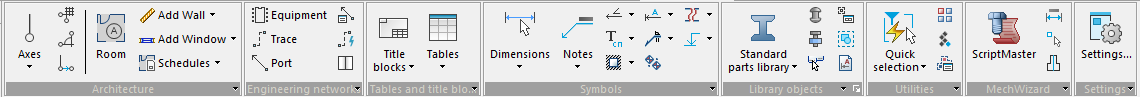
The commands nanoCAD Construction are grouped by purpose and organized hierarchically. When you select a menu item marked with a "black triangle" symbol, the corresponding drop-down menu is activated. This way, you can access all the tools nanoCAD Construction .



 De
De  Es
Es  Fr
Fr  Pt
Pt 
