-
-
-
-
-
-
-
-
-
-
-
-
-
-
-
-
-
-
-
-
-
-
-
Managing Blocks in the Current Drawing
-
-
-
-
-
-
-
-
-
-
-
-
-
-
-
-
-
-
-
-
-
-
-
-
-
-
-
-
-
-
Managing Blocks in the Current Drawing
 Ribbon: Insert – Block >
Ribbon: Insert – Block >  Blocks
Blocks
 Menu: Format –
Menu: Format –  Blocks…
Blocks…
 Command line: BLOCKS, BLOCKSCMD
Command line: BLOCKS, BLOCKSCMD
The Blocks dialog box includes information on all block definitions contained in the document and on the number of their references:
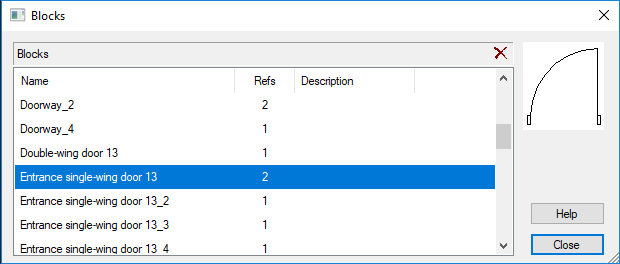
Columns:
|
Name |
List of block definitions contained in the document. |
|
Refs |
Displays information on the number of block references in the current document. |
|
Description |
Displays information entered during the block creation in the Description section of the Block definition dialog box. |
Left double-click on the column names separator automatically modifies the columns width.
To rename a block:
1. Left double-click on the block name.
2. Enter a new block name from the keyboard.
To delete the block definition:
1. Select in the list the block to delete.
2. Click  button or select the Delete command in the context menu opened by the right click
button or select the Delete command in the context menu opened by the right click
3. Confirm the deletion by clicking Yes button.
4. Click the Close button to exit the dialog.
note: The block definition is deleted in the Blocks dialog box, while block reference is deleted by selecting it in the drawing area, with further opening of the Delete command (or Del key).
note: Some block definitions are systemic. They cannot be deleted.



 De
De  Es
Es  Fr
Fr  Pt
Pt 
