nanoCAD Platform Help
-
-
-
-
-
-
-
-
-
-
-
-
-
-
-
-
-
-
-
-
-
-
-
-
-
-
-
-
-
-
-
-
-
-
-
-
-
-
-
-
-
-
-
-
-
-
-
-
-
-
-
Make Corner
-
-
-
-
-
-
-
-
-
-
-
-
-
-
-
-
-
-
-
-
-
-
-
-
-
-
Make Corner
 Main menu: Construction - Architecture -Wall Edit >
Main menu: Construction - Architecture -Wall Edit > Make Corner.
Make Corner.
 Ribbon: Construction - Architecture >
Ribbon: Construction - Architecture > Make Corner.
Make Corner.
 Toolbar: Architecture >
Toolbar: Architecture > Make Corner.
Make Corner.
 Command line: SPWALLCORNER.
Command line: SPWALLCORNER.
Command allows you to create the angle between the walls.
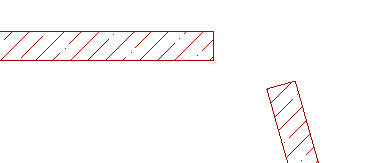
Both walls are selected alternately, the angle between them to be formed. selection order does not matter.
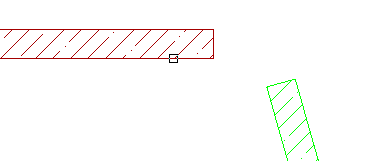
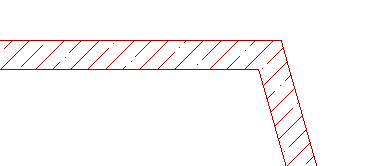



 De
De  Es
Es  Fr
Fr  Pt
Pt 
