nanoCAD Platform Help
-
-
-
-
-
-
-
-
-
-
-
-
-
-
-
-
-
-
-
-
-
-
-
-
-
-
-
-
-
-
-
-
-
-
-
-
-
-
-
-
-
-
-
-
-
-
-
-
-
-
-
-
-
-
-
-
-
-
-
-
-
Localization mechanism
-
-
-
-
-
-
-
-
-
-
-
-
-
-
-
-
Localization mechanism
The following is a mechanism of localization:
The object's implementations are activated by their system names, which can be changed in the context menu of the Master of Objects.
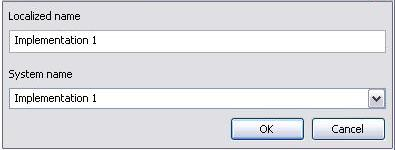
Activation of the implementation in the script:
if (strDesignName == "Implementation 1") {
strPartName = @BOLT_M+dr+step+" # x"+L+@___GOST_7798_70;
};
If the use of the string values in the local coding is required in the script, change them with the resources.
The resource is a reference to the table row containing the list of the string values according to the current application language.

To use the local resource in the table, call its name (Label) with "@" prefix.
Public(
L, @ROD_LENGTH,
dr, @THREAD_DIAMETER,
WP1, @WORK_PLANE_1,
swTr, @SMALL_THREAD_STEP,
rScrewOk, @BOLT_OK,
s, @BOLT_HEAD_WIDTH,
b, @THREAD_LENGTH,
massa, @MASS
);
When the script is executed in the specified location, the required values will be selected instead of the @<resource name> references:
Public(
L, "ROD_LENGTH",
dr, "THREAD_DIAMETER",
WP1, "WORK_PLANE_1",
swTr, "SMALL_THREAD_STEP",
rScrewOk, "BOLT_OK",
s, "BOLT_HEAD_WIDTH",
b, "THREAD_LENGTH",
massa, "MASS"
);



 De
De  Es
Es  Fr
Fr  Pt
Pt 
