-
-
-
-
-
-
-
-
-
-
-
-
-
-
-
-
-
-
-
-
-
-
-
-
-
-
-
-
-
-
-
-
-
-
-
-
-
-
-
-
-
-
-
-
-
Line Types
-
-
-
-
-
-
-
-
-
-
-
-
-
-
-
-
-
-
-
Line Types
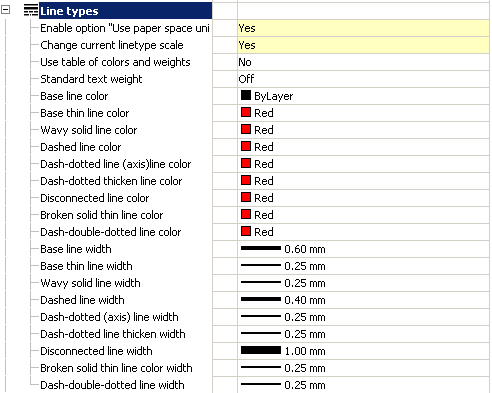
Enable option "Use paper space units fo scaling" automatically
Automatically changes the setting nanoCAD Mechanica "Scale to paper space units" ("Use paper space units for scaling") for the types of lines.
Change current linetype scale
It enables or disables the scaling of line types in the standard objects when you change their size.
Use table of colors and weights
It enables or disables the use of the table of colors and weights. If enabled, you can use the standard colors from the table. "Compatibility Mode" - is used when working with documents created in early versions ofnanoCAD Mechanica.
Standard text weight
It standardizes the value of the weight of the text for all text in the document.
Color and line width
Is to set the standard design elements.



 De
De  Es
Es  Fr
Fr  Pt
Pt 
