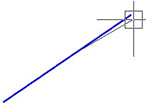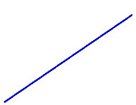-
-
-
-
-
-
-
-
-
-
-
-
-
-
-
-
-
-
-
-
-
-
-
Lengthen Objects
-
-
-
-
-
-
-
-
-
-
-
-
-
-
-
-
-
-
-
-
-
-
-
-
-
-
-
-
-
Lengthen Objects
Commands to Edit Objects Geometry
 Ribbon: Home, Draw - Modify >
Ribbon: Home, Draw - Modify >  Lengthen objects
Lengthen objects
 Ribbon: Home, Draw - Modify >
Ribbon: Home, Draw - Modify >  Delta
Delta
 Ribbon: Home, Draw - Modufy >
Ribbon: Home, Draw - Modufy >  Dynamic
Dynamic
 Menu: Modify –
Menu: Modify –  Lengthen objects
Lengthen objects
 Toolbar: Edit –
Toolbar: Edit – 
 Command line: LEN, LENGTHEN
Command line: LEN, LENGTHEN
Using the Lengthen command you can change the central angle of arcs and the length of lines, arcs and open polylines. The length or angle of objects is changed on the side closest to the specified point or on both sides simultaneously. The length or angle of the same object can be changed several times whilst one command is being performed. If a value is positive, the arc is lengthened, if a value is negative – the arc is shortened.
Command options:
|
? |
Opens the additional options to select objects. |
|
DElta |
The value of the object’s length is changed. The option opens the prompt in the command line: Enter delta length or [Angle]: Option: Angle-The value of the object’s center angle is changed. |
|
Percent |
The object’s length as a percentage of the source length. |
|
Total |
The total length or center angle. The option opens the prompt in the command line: Enter total length or [Angle]: Option: Angle-The value of the object’s center angle is changed. |
|
DYnamic |
Dynamic change of the selected object’s length by replacing the endpoint closest to the selection point with the fixed position of another endpoint. |
|
Selection of object |
Specifying a new length |
Result |
|||
|
|
|
|
|||
|
|
ClOse |
Closing arcs and elliptical arcs. |
|
||
|
|
Bothends |
Lengthening an objects in two ends simultaneously (symmetrically). |
|
||
|
|
ONeend |
Lengthening and object in one end closest to the specified point. |
|
||
Command prompts:
|
Select objects or[?/DElta/Percent/Total/DYnamic]: |
Select the DYnamic. |
|
Select an object to change or [?]: |
Specify an object. |
|
Specify new endpoint: |
Specify a new length of the object. |
|
Select an object to change or [?]: |
Specify an object or press ESC to finish the command. |
The DElta and DYnamic command options can be run by buttons of the ribbon and the Modify toolbar:
 Ribbon: Home, Draw - Modify >
Ribbon: Home, Draw - Modify >  Delta
Delta
 Ribbon: Home, Draw - Modify >
Ribbon: Home, Draw - Modify >  Dynamic
Dynamic



 De
De  Es
Es  Fr
Fr  Pt
Pt