nanoCAD Platform Help
-
-
-
-
-
-
-
-
-
-
-
-
-
-
-
-
-
-
-
-
-
-
-
-
-
-
-
-
-
-
-
-
-
-
-
-
-
-
-
-
-
-
-
-
-
-
-
-
-
-
-
-
-
-
Large arc radius
-
-
-
-
-
-
-
-
-
-
-
-
-
-
-
Large arc radius
 Main menu: Dimensions >
Main menu: Dimensions > Large arc radius.
Large arc radius.
 Ribbon: Annotate - Dimensions >
Ribbon: Annotate - Dimensions > Large arc radius.
Large arc radius.
 Ribbon: Mechanical - Symbols >
Ribbon: Mechanical - Symbols > Large arc radius.
Large arc radius.
 Toolbar: Dimensions >
Toolbar: Dimensions > Large arc radius.
Large arc radius.
 Context menu: big RAdius - when calling any dimension.
Context menu: big RAdius - when calling any dimension.
 Command line: MCDIMHRAD, DIMHRAD.
Command line: MCDIMHRAD, DIMHRAD.
Procedure
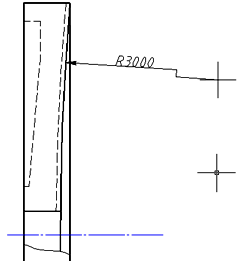
To dimension a large arc radius, you need to:
1. Select the "Large arc radius" dimension;
2. Select an arc (circle), the dimension will snap to the arc;
3. Specify the insertion point of the arrow;
4. Specify the insertion point of the value on the arrow.



 De
De  Es
Es  Fr
Fr  Pt
Pt 
