nanoCAD Platform Help
-
-
-
-
-
-
-
-
-
-
-
-
-
-
-
-
-
-
-
-
-
-
-
-
-
-
-
-
-
-
-
-
-
-
-
-
-
-
-
-
-
-
-
-
-
-
-
-
-
-
-
Join wall
-
-
-
-
-
-
-
-
-
-
-
-
-
-
-
-
-
-
-
-
-
-
-
-
-
-
Join wall
 Main menu: Construction - Architecture -Wall Edit >
Main menu: Construction - Architecture -Wall Edit > Join.
Join.
 Ribbon: Construction - Architecture >
Ribbon: Construction - Architecture > Join.
Join.
 Toolbar: Architecture >
Toolbar: Architecture > Join.
Join.
 Command line: SPWALLJOIN.
Command line: SPWALLJOIN.
The team brings together two walls in one. The properties of the final wall will be taken to that the command was specified first.
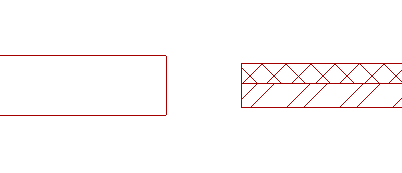
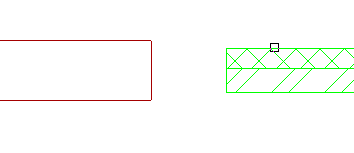
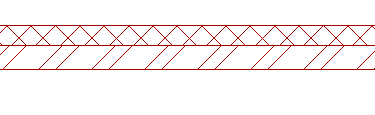


 De
De  Es
Es  Fr
Fr  Pt
Pt 
