-
-
-
-
-
-
-
-
-
-
-
-
-
-
-
-
-
-
-
-
-
-
-
-
-
-
-
-
-
-
-
-
-
-
-
-
-
-
-
-
-
-
-
-
-
-
-
-
-
-
-
Import IFC plans
-
-
-
-
-
-
-
-
-
-
-
-
-
-
-
-
-
-
-
-
-
-
-
-
-
-
Import IFC plans
 Main menu: Construction - Architecture -
Main menu: Construction - Architecture -  Import IFC plans.
Import IFC plans.
 Ribbon: Construction - Architecture -
Ribbon: Construction - Architecture -  Import IFC plans.
Import IFC plans.
 Command line: SPIMPORTIFCPLANS.
Command line: SPIMPORTIFCPLANS.
The command allows you to import a plan of an architectural object from an IFC file. Plans are formed from objects nanoCAD Construction .
Procedure
| Important! |
Before importing, make sure that you have the database of elements connected, as it contains objects nanoCAD Construction . |
1. Call command  "Import IFC plans".
"Import IFC plans".
2. In the browser, select the IFC file from which the import will be made.
3. Wait a while while the plans are imported. The larger the file, the longer the import will take.
4. Plans will be built on the drawing. They will include: Formats, axes, walls, windows, doors and other architectural objects nanoCAD Construction .
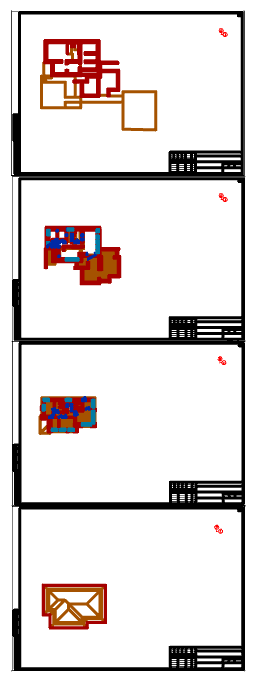



 De
De  Es
Es  Fr
Fr  Pt
Pt 
