-
-
-
-
-
-
-
-
-
-
-
-
-
-
-
-
-
-
-
-
-
-
-
-
-
-
-
-
-
-
-
-
-
-
-
-
-
-
-
-
-
-
-
-
-
-
-
-
-
-
-
-
-
-
-
-
-
-
-
-
-
-
Implementation
-
-
-
-
-
-
-
-
-
-
-
-
-
-
-
Implementation
Section Versions list includes 2D and 3D versions
When selecting the root partition versions are all the performance, and the choice of a particular (for example, Version 1) - displays the filtered views of this execution. To create a two-dimensional view of a new version should be specified in the context menu Add performance - automatically create 2D views.
To create this kind of performance you need to select the required performance and the shortcut menu - Add 2D view.
- 2D view - parametric graphic nanoCAD
- 3D view - script to create a solid model (opening section of the shaft, etc.)
Deleted when you delete all kinds of performance of this version.
To set the parameters of the form, select it, and the right side of the workspace to set view orientation (Front, Left, Top , etc.) and the type of form ( cut, cut C, C size etc.).
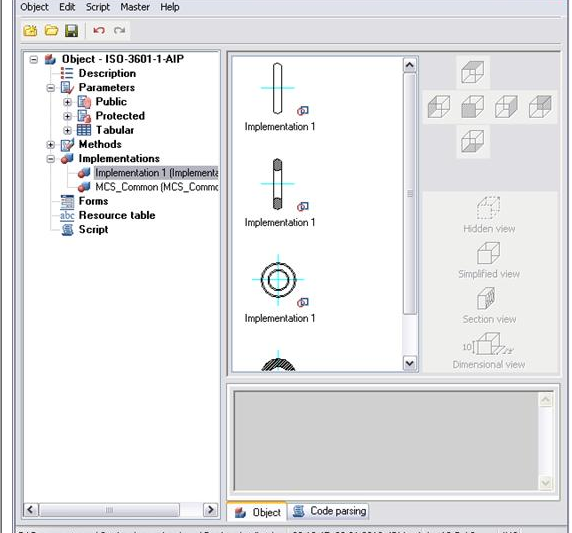
In the context menu, you can select types of operations on this performance.
These options add \ remove kinds of current version:
The following context menu options are designed to work with the selected view of the current execution.
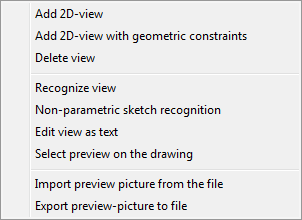
Recognize view - parametric recognition graphics nanoCAD.
Nonparametric recognize view - simple nonparametric reference charts, graphics taken from the object as it is.
Edit view as text - description of species opens in a text editor.
Set preview from objects - objects selection nanoCAD to create a preview of this species.
Import preview picture from file - creating thumbs on the basis of the previously saved file.
Export preview picture to file - Saves the preview in a file.



 De
De  Es
Es  Fr
Fr  Pt
Pt 
