-
-
-
-
-
-
-
-
-
-
-
-
-
-
-
-
-
-
-
Helix
-
-
-
-
-
-
-
-
-
-
-
-
-
-
-
-
-
-
-
-
-
-
-
-
-
-
-
-
-
-
Helix
 Ribbon: Home, Draw – Draw >
Ribbon: Home, Draw – Draw >  Helix
Helix
 Menu: Draw –
Menu: Draw – Helix
Helix
 Command line: HELIX
Command line: HELIX
Command creates 2D spiral or 3D spring. Helix is used to create springs, carvings, rounded stairs.
Options:
|
Base radius |
Radius of helix base. |
|
Top radius |
Radius of helix top. |
|
Axis endpoint |
Endpoint location of the helix axis. The axis endpoint can be located anywhere in 3D space. The axis endpoint defines helix length and orientation. |
|
Turns |
Number of turns for helix. |
|
Turn height |
Height of one complete turn within the helix. The number of turns will automatically update accordingly when a turn height value is specified. If the number of turns for the helix has been specified, you cannot enter a value for the turn height. |
|
Twist |
Direction of helix twist: clockwise (CW) or counterclockwise (CCW). CCW is default twist. |
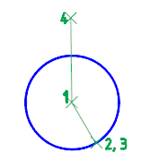
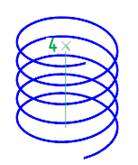
Command prompts:
|
Specify center point of base: |
Specify center (1) point. |
|
Specify base radius or [Diameter]: |
Specify base radius (2). Click Diameter to specify base diameter. |
|
Specify top radius or [Diameter]: |
Specify top radius. Click Diameter to specify top diameter. |
|
Specify helix height or [Axis_endpoint/Turns/turn_Height/tWist] |
Specify the height of helix (4). |



 De
De  Es
Es  Fr
Fr  Pt
Pt 
