-
-
-
-
-
-
-
-
-
-
-
-
-
-
-
-
-
-
-
-
-
-
-
-
-
-
-
-
-
-
-
-
-
-
-
-
-
-
-
-
-
-
-
-
-
-
-
-
-
-
-
-
-
-
-
-
-
-
-
-
-
-
Hatch contour
-
-
-
-
-
-
-
-
-
-
-
-
-
-
-
Hatch contour
 Main menu: Construction - Library objects - MechWizard >
Main menu: Construction - Library objects - MechWizard > Hatch contour.
Hatch contour.
 Ribbon: Construction - MechWizard >
Ribbon: Construction - MechWizard > Hatch contour.
Hatch contour.
 Toolbar: MechWizard >
Toolbar: MechWizard > Hatch contour.
Hatch contour.
 Command line: SPWIZSECTCONTOUR.
Command line: SPWIZSECTCONTOUR.
| Important! |
The command prepares the sketch for recognizing the execution type of the base object. |
A hatch contour defines the shaded area of an object in the drawing.
Procedure
1. Draw a closed polyline in the sketch that matches the shape and size of the required hatch contour (in the figure, a rectangle around the sketch).
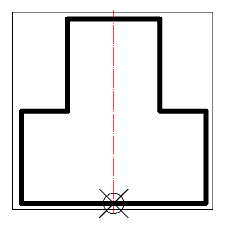
2. Call the command  "Hatch contour".
"Hatch contour".
3. Select the constructed polyline. The outline will be highlighted in red in the sketch.
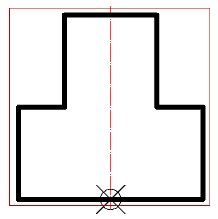
A prerequisite for the contour is the absence of self-intersections. To avoid self-intersections on a compound contour, create the contour manually, leaving a minimum "isthmus" between the areas.
| Wrong | Right |
|---|---|
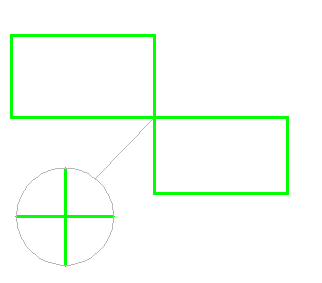
|
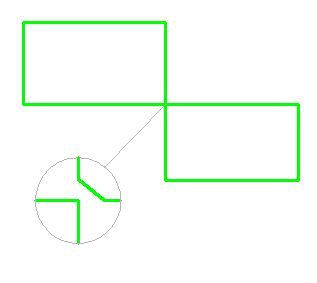
|



 De
De  Es
Es  Fr
Fr  Pt
Pt 
