nanoCAD Platform Help
-
-
-
-
-
-
-
-
-
-
-
-
-
-
-
-
-
-
-
-
-
-
-
-
-
-
-
-
-
-
-
-
-
-
-
-
-
-
-
-
-
-
-
-
-
-
-
-
Group inserting objects
-
-
-
-
-
-
-
-
-
-
-
-
-
-
-
Group inserting objects
For piping design, you can use a tool group insert objects.
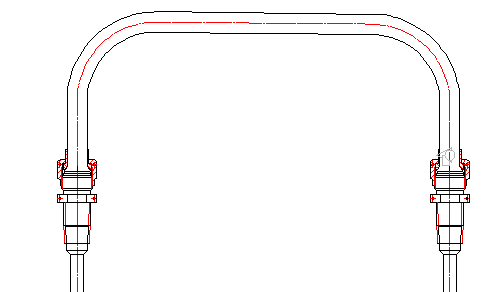
Dialog box Insert group and organize the group result.
To use her group must first create it. To do this, use the following steps:
- Added to the drawing details of the object manager
- Through dialogue Dependency Management, or automatically when you insert constrain standard parts are dependencies between components.
- Group is created through dialogue to create groups.
The group must be incomplete, ie does not include fittings or pipe.
Instead, when you insert the missing fittings group will be requested item (items) in the drawing.


 De
De  Es
Es  Fr
Fr  Pt
Pt 
