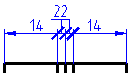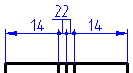-
-
-
-
-
-
-
-
-
-
-
-
-
-
-
-
-
-
-
-
-
-
-
-
-
-
-
-
Group Dimensioning
-
-
-
-
-
-
-
-
-
-
-
-
-
-
-
-
-
-
-
-
-
-
-
-
-
-
-
-
-
Group Dimensioning
Ribbon: Home, Annotate - Dimensions >  Group Dimension
Group Dimension
 Menu: Dimensions –
Menu: Dimensions – Group dimension
Group dimension
 Toolbar: Utilities –
Toolbar: Utilities – 
 Command line: QDIM, DIMGROUP
Command line: QDIM, DIMGROUP
The Group dimension command is particularly useful for creating a series of vertical or horizontal dimensions.
To specify the group dimensions:
1. Start the Auto command.
2. Select the Grouped option in the command line or context menu.
3. Select the objects you want to dimension:
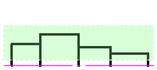
4. Press ENTER to end the selection of objects:
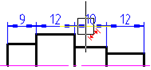
Depending on the direction of the cursor movement (vertical or horizontal), the chain of vertical or horizontal dimensions will be dynamically displayed.
5. Move the cursor to change the character from red to blue  :
:
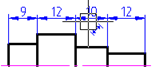
6. Left click to specify the location of the dimension lines:
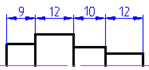
When dimensioning the objects that have a small length
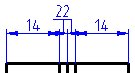
The crossed arrows are automatically replaced by notches or points:
|
|
|
The setting for replacement of intersecting arrows is performed in the nanoCAD – Options dialog box (The Tools menu - Settings Parameters):
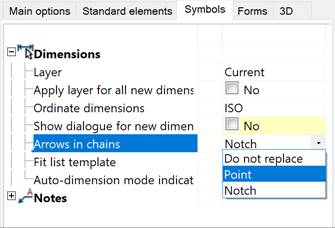


 De
De  Es
Es  Fr
Fr  Pt
Pt