-
-
-
-
-
-
-
-
-
-
-
-
-
-
-
-
-
-
-
-
-
-
-
-
-
-
Gradient Fill
-
-
-
-
-
-
-
-
-
-
-
-
-
-
-
-
-
-
-
-
-
-
-
-
-
-
-
-
-
-
-
Gradient Fill
Gradient filling is sort of filling with effect of smooth transition from one color to another.
 Ribbon: Annotate - Hatch >
Ribbon: Annotate - Hatch >  Gradient
Gradient
 Ribbon: Home – Draw >
Ribbon: Home – Draw >  Gradient
Gradient
 Menu: Draw –
Menu: Draw – Gradient…
Gradient…
 Toolbar: Draw –
Toolbar: Draw – 
 Command line: GRADIENTCMD, GRADIENT
Command line: GRADIENTCMD, GRADIENT
You can set options of gradient filling in Gradient tab of Hatch dialog.
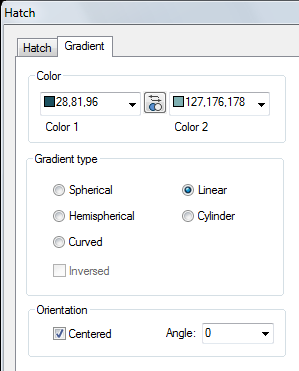
Options:
Color
|
Color 1 |
Specifies the first color of gradient filling. |
|
Color 2 |
Specifies the first color of gradient filling. |
|
|
Swap colors. |
Gradient types
|
|
Linear Enable the mode for creating linear gradient fill |
|
|
Cylinder Enable the mode for creating cylinder gradient fill |
|
|
Spherical Enable the mode for creating spherical gradient fill |
|
|
Hemispherical Enable the mode for creating hemispherical gradient fill |
|
|
Curved Enable the mode for creating curved gradient fill |
|
|
Inversed (inversion of colors) Enable/disable the mode for creating inversed gradient fill. Spherical gradient fill Inversed spherical gradient fill |
Orientation
|
Centered |
Specifies a symmetrical configuration of gradient. If this parameter is not set, the gradient filling shifts up and left, making the illusion of light located to the left from object. |
|
Angle |
Specifies the angle of gradient filling. Angle specified about current UCS and independently of angle of rotation of hatch. |
Parameters of gradient fill can be edited on the Properties bar:
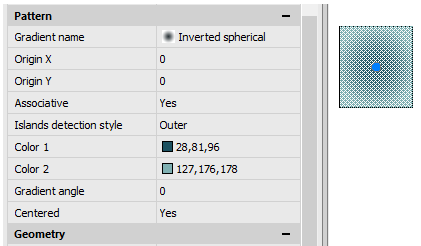


 De
De  Es
Es  Fr
Fr  Pt
Pt 







