-
-
-
-
-
-
-
-
-
-
-
-
-
-
-
-
-
-
-
-
-
-
-
-
-
-
-
-
-
-
-
-
-
-
-
-
-
-
-
-
-
-
-
-
-
-
-
-
-
-
-
-
-
-
-
-
-
Functions of the standard objects
-
-
-
-
-
-
Functions of the standard objects
The database of the standard details was created to help a constructor to create graphics. Use the details from the database to create graphics. The standard details behave intelligently in the drawing so that the number of additional actions in the development environment are decreased.
What can the standard details do
Insertion from the database. The database is organized as a hierarchical structure of objects having similar functions. (For example, the details of arbors, pipelines etc. are grouped). There are also different types of objects: the groups and the markers of the objects. You can search for the required standard in the database. When inserting a detail, specify the insertion point and the direction of the detail's local X axis (position and orientation of the detail). The details can be fully displayed or displayed as a representation of the base plane. The position of the detail is specified by a click, the orientation by a double-click.
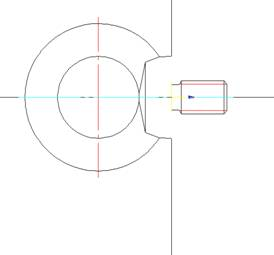
If GOST of the detail contains the table of the parameters, it is recommended to limit the dimension values for the elements of the construction. One detail can have several tables. (For example, if the parameters of one element of the construction do not depend on the parameters of the other elements).
For example, the standard of I-Profile steel.
If the parameters of the object's graphic are not specified by GOST, the user specifies their values during insertion. Such parameters are displayed in the second tab of the insertion dialog. Such property is the length of the I-Profile.
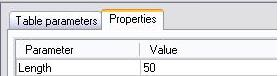
Sometimes it is convenient to specify the parameters in the drawing according to the parameters of other details. In this case, dynamical selection of the detail's parameters is used. This mode is selected with the Selecting parameters dynamically button. The parameters are selected towards the insertion point, after the insertion point is specified. Dynamical selection can be executed from the table or by using other parameters. The values, selected dynamically, sometimes set additional constraints (the maximum and minimum values) to provide correct drawing.

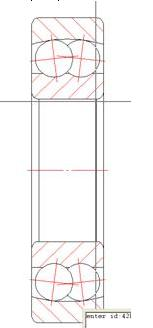
The grips are very useful tools to edit objects, and if the object has grips, they add additional functionality to the object. You can move, rotate and mirror the object, using the grips; you can also change the standard size of the detail, visually set the details parameters and define the direction of the drawing.
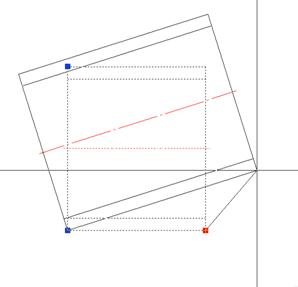
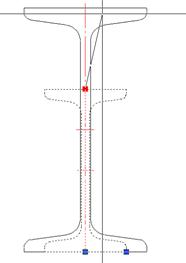
The standard database of the program behaves intelligently towards the other objects in the drawing. For example, when the pipe fitting with the internal cone is inserted, the nipple, inserted after it, will be automatically connected with the fitting.
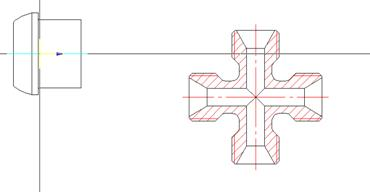
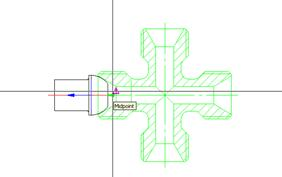
It is achieved by specifying parametric and geometric dependences between the details. The dependences for the details should be set according to the standards.
The user can set the dependences for the objects already placed in the drawing (for example, if the automatic connection is not specified). These dependences are custom and are stored in the drawing.
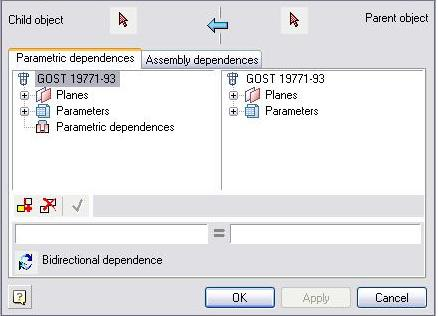
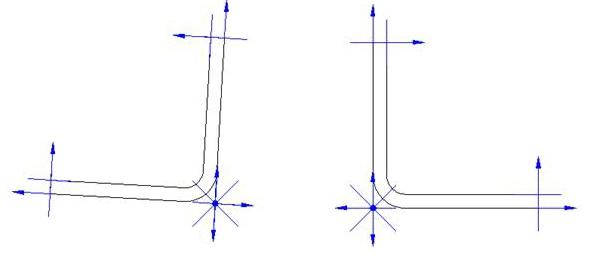
The standard databases can also have additional functions that are used in the other tools.



 De
De  Es
Es  Fr
Fr  Pt
Pt 
