-
-
-
-
-
-
-
-
-
-
-
-
-
-
-
-
-
-
-
-
-
-
-
-
-
-
-
-
-
-
-
-
-
-
-
-
-
-
-
-
-
-
-
-
-
-
-
-
-
-
-
-
-
-
-
-
-
-
-
-
-
-
-
-
-
-
Functional panels
-
-
-
-
-
-
-
-
-
-
-
-
Functional panels
On the left side of the screen are added functional panels, such as:
Objects - displaying lists of all created objects nanoCAD Construction in the current document space - model space or sheet space. Directly from this palette, you can perform a number of actions with objects: edit, delete, hide and search for them.
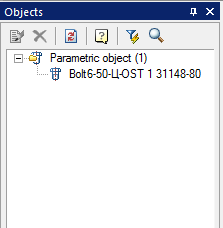
Selection - manager for working with object selections.
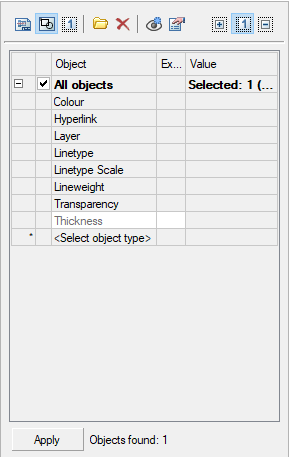
Library - display of the connected object database used for design.
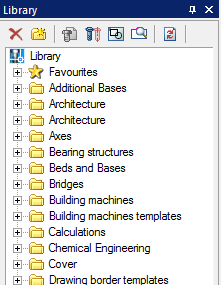
IFC - working with IFC-objects in a document.
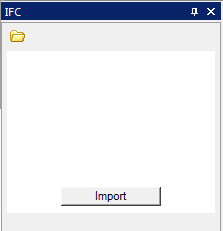
IFC properties - displaying properties of IFC objects.
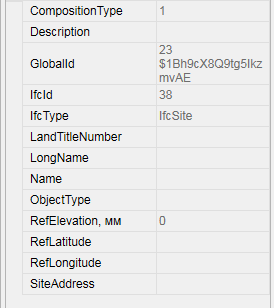
BCF - manager of work with comments to the information model.
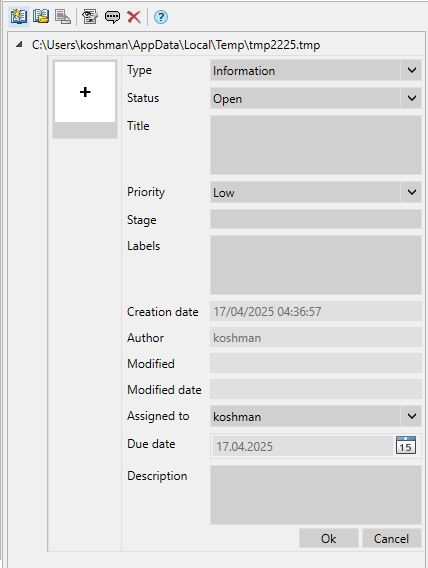
Model check - manager for checking the model for errors and collisions.
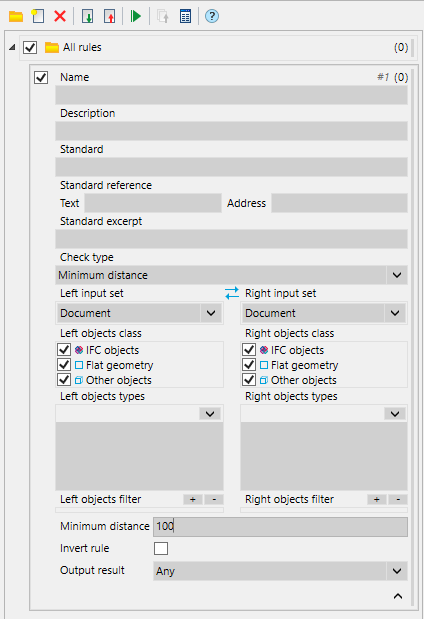
Model check report - output of the model checking result.
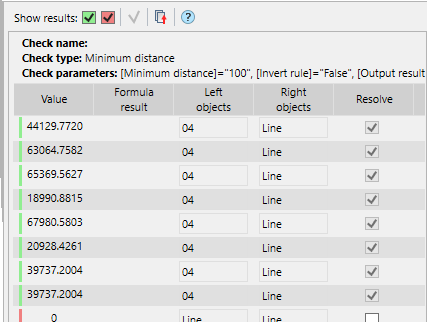
3D History - manager for managing 3D constructions on a drawing.
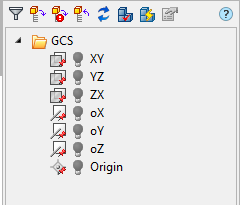



 De
De  Es
Es  Fr
Fr  Pt
Pt 
