-
-
-
-
-
-
-
-
-
-
-
-
-
-
-
-
-
-
-
-
-
-
-
-
-
-
-
-
-
-
-
-
-
-
-
-
-
-
-
-
-
-
-
Functional panels
-
-
-
-
-
-
-
-
-
-
-
-
-
-
-
-
-
-
-
-
Functional panels
On the left side of the screen are added functional panels, such as:
Properties - changing the properties of the selected or created object. In addition to the standard sections of the "Properties" panel, there are sections "Bill of 3D materials" containing 3D object data for the specification, and "Stamp data" - for filling the stamp on the 3D object.
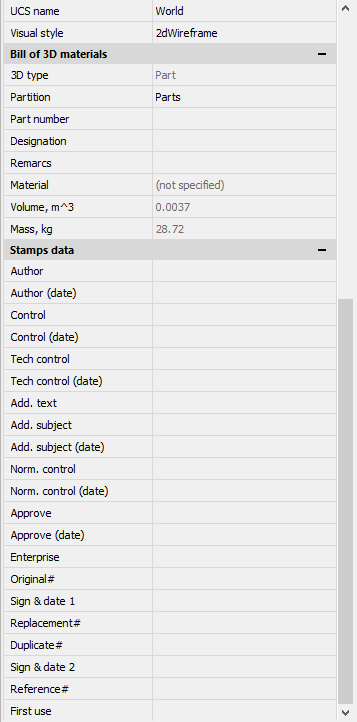
Dimension chains - product of calculation of the dimensional chain.
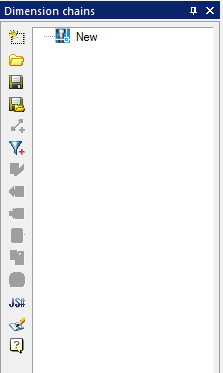
Objects - displaying lists of all created objects nanoCAD Mechanica in the current document space - model space or sheet space. Directly from this palette, you can perform a number of actions with objects: edit, delete, hide and search for them.
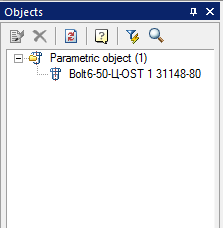
Selection - manager for working with object selections.
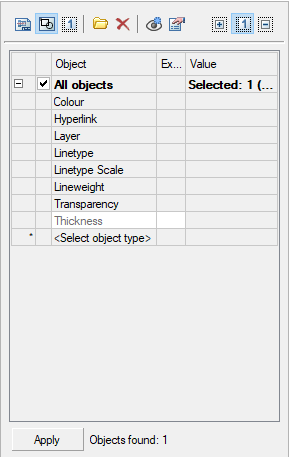
Library - display of the connected object database used for design.
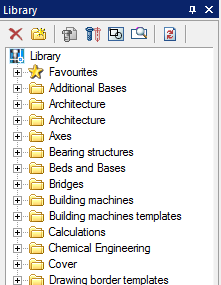
Specification - specification management manager.
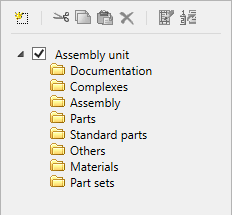
IFC - working with IFC-objects in a document.
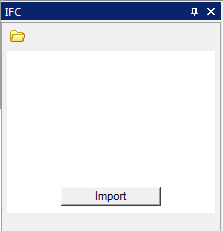
IFC properties - displaying properties of IFC objects.
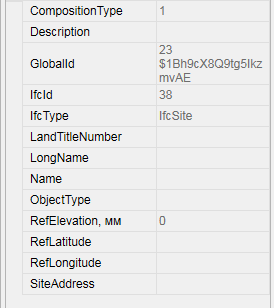
3D History - manager for managing 3D constructions on a drawing.
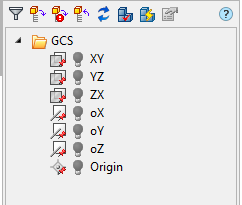



 De
De  Es
Es  Fr
Fr  Pt
Pt 
