nanoCAD Platform Help
-
-
-
-
-
-
-
-
-
-
-
-
-
-
-
-
-
-
-
-
-
-
-
-
-
-
-
-
-
-
-
-
-
-
-
-
-
-
-
-
-
-
-
-
-
-
-
-
Fragment mark
-
-
-
-
-
-
-
-
-
-
-
-
-
-
-
-
-
-
-
-
-
-
-
-
-
-
-
-
-
Fragment mark
 Main menu: Construction - Symbols -
Main menu: Construction - Symbols -  Fragment.
Fragment.
 Ribbon: Construction - Symbols -
Ribbon: Construction - Symbols -  Fragment.
Fragment.
 Toolbar:
Toolbar:  Fragment ( "Symbols").
Fragment ( "Symbols").
 Command line: SPFR.
Command line: SPFR.
- Select first point (1).
- Select second point (2).
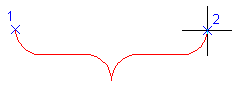
- In the dialog box Fragment mark enter text. Click OK.
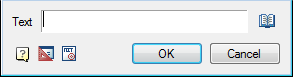
- Select location.
- Complete the cyclic command.



 De
De  Es
Es  Fr
Fr  Pt
Pt 
