nanoCAD Platform Help
-
-
-
-
-
-
-
-
-
-
-
-
-
-
-
-
-
-
-
-
-
-
-
-
-
-
-
-
-
-
-
-
-
-
-
-
-
-
-
-
-
-
-
-
-
Formation of a Legend
-
-
-
-
-
-
-
-
-
Formation of a Legend
 Ribbon: Topoplan – Texturing and Calculation >
Ribbon: Topoplan – Texturing and Calculation >  Formation of a Legend
Formation of a Legend
 Menu: Topoplan – Calculations >
Menu: Topoplan – Calculations >  Formation of a Legend
Formation of a Legend
 Toolbar: Texturing and Calculation >
Toolbar: Texturing and Calculation >  Formation of a Legend
Formation of a Legend
 Command line: NG_PAINT_ELEVATION_LEGEND
Command line: NG_PAINT_ELEVATION_LEGEND
The Formation of a Legend command outputs a legend into the drawing in the form of a dwg table for the selected network, colored by height.
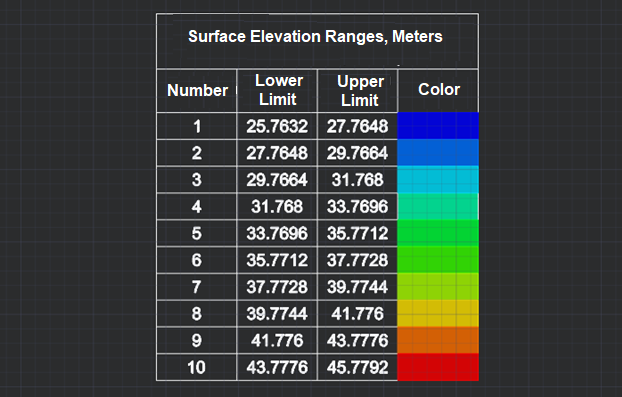
Command prompts:
|
Select objects or [?]: |
Select the mesh you want to create a legend for. |
|
Specify first corner |
Specify the first corner of the table in the drawing. |
|
Specify second corner |
Specify the second corner of the table in the drawing. |



 De
De  Es
Es  Fr
Fr  Pt
Pt 
