nanoCAD Platform Help
-
-
-
-
-
-
Float Document Window
-
-
-
-
-
-
-
-
-
-
-
-
-
-
-
-
-
-
-
-
-
-
-
-
-
-
-
-
-
-
-
-
-
-
-
-
-
-
-
-
-
-
-
-
-
-
-
Float Document Window
 Context menu of the document tab:
Context menu of the document tab:  Float Window
Float Window
 Command line: FLOAT_WINDOW
Command line: FLOAT_WINDOW
The Float Window command transfers a current document tab in a floating window state.
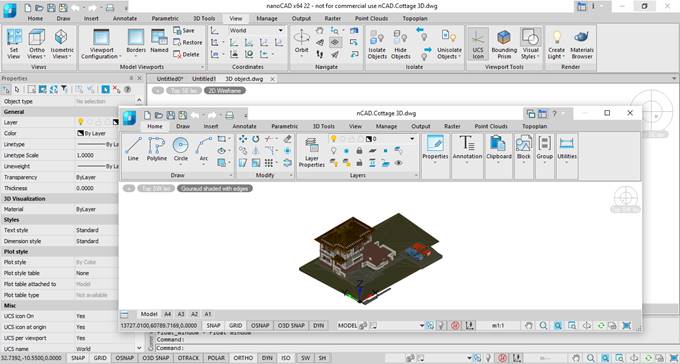
A document’s floating window is always in the foreground. It does not contain a command line, it cannot contain other document tabs. Functional panels cannot be attached to it.
In the Options dialog you can specify whether the floating window should contain the ribbon, menu or status bar.
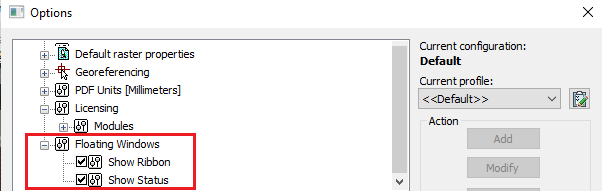
 Context menu of the document tab:
Context menu of the document tab:  Dock Window
Dock Window
 Command line: DOCK_WINDOW
Command line: DOCK_WINDOW
The Dock Window command attaches the floating document window back to the main window as a document tab.
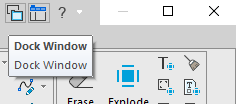


 De
De  Es
Es  Fr
Fr  Pt
Pt 
