nanoCAD Platform Help
-
-
-
-
-
-
-
-
-
-
-
-
-
-
-
-
-
-
-
-
-
-
-
-
-
-
-
-
-
-
-
-
-
-
-
-
-
-
-
-
-
-
-
-
-
-
-
-
-
-
-
-
-
-
Fit list
-
-
-
-
-
-
-
-
-
-
-
-
-
-
-
Fit list
 Toolbar: Dimensions>
Toolbar: Dimensions> Fit list.
Fit list.
 Command line: MCFITLIST.
Command line: MCFITLIST.
The command is designed to create an automatically updated table by dimensions in the drawing.
Procedure
1. Call the command;
2. Indicate the position of the table of maximum deviations in the drawing;
3. The table will be automatically filled in. The table is updated automatically when you delete, add or edit dimensions.
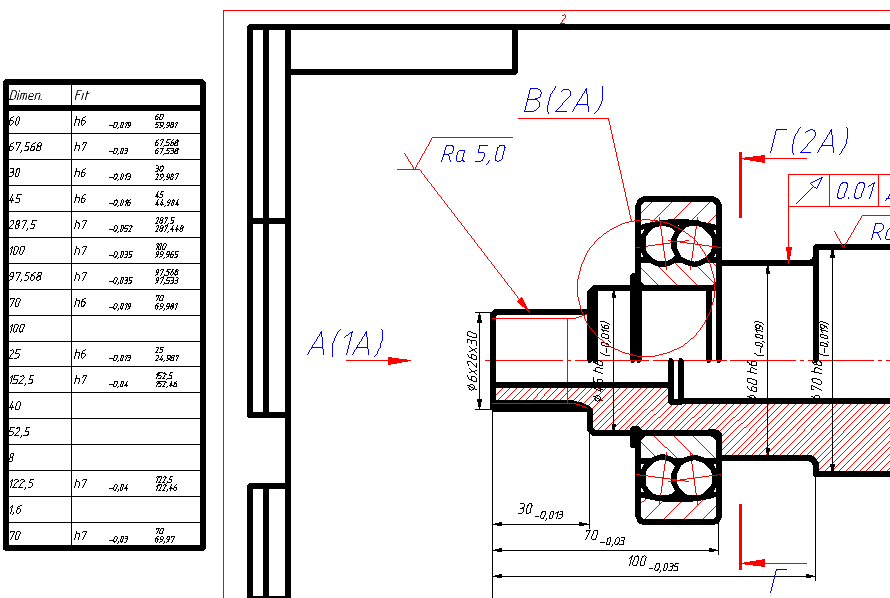
By double clicking, you can edit the tolerance table. For example, specify an alphanumeric designation for a size tolerance.
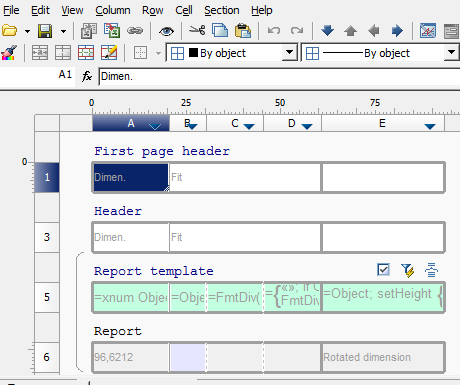



 De
De  Es
Es  Fr
Fr  Pt
Pt 
