-
-
-
-
-
-
-
-
-
-
-
-
-
-
-
-
-
-
-
-
-
-
-
-
-
-
-
-
-
-
Filling Holes
-
-
-
-
-
-
-
-
-
-
-
-
-
-
-
-
-
-
-
-
-
-
-
-
-
-
Filling Holes
 Ribbon: Raster – Filters >
Ribbon: Raster – Filters >  Hole Remover
Hole Remover
 Menu: Raster – Filters >
Menu: Raster – Filters >  Hole Remover…
Hole Remover…
 Command line: HoleRemover
Command line: HoleRemover
 This functionality is available only in the Raster module.
This functionality is available only in the Raster module.
The filter fills small holes in raster objects. In this case, only those “holes” are filled, the size of which is less than the specified value. This filter can automatically estimate the size of holes in image objects.
The filter can be used after binarization or separation procedures to fill in unwanted holes in raster objects.

Original image
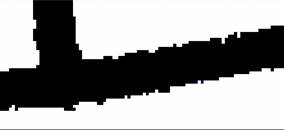
After removing “holes”
1. Select images to be processed and run the  Hole Remover command.
Hole Remover command.
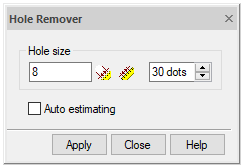
2. Enter the maximum size of the raster “holes” to be removed in the current units (left input field) or in points (right input field).
3. Or check the Auto estimating box to let the filter automatically estimate the size of raster “holes” before filtering.
To measure the size of the raster “hole” on the screen, click  button and specify a point inside the “hole”, or click
button and specify a point inside the “hole”, or click  button and specify two points on the screen. The program will set the “hole” size equal to the distance between the specified points.
button and specify two points on the screen. The program will set the “hole” size equal to the distance between the specified points.
4. Click Apply.


 De
De  Es
Es  Fr
Fr  Pt
Pt 
