-
-
-
-
-
-
-
-
-
-
-
-
-
-
-
-
-
-
-
-
-
-
-
-
-
-
-
-
-
-
-
-
-
-
-
-
-
-
-
-
-
-
-
-
-
-
-
-
-
Fastening calculation
-
-
-
-
-
-
-
-
-
-
-
-
-
-
Fastening calculation
 Main menu: Mechanical - Design - Calculations >
Main menu: Mechanical - Design - Calculations > Fastening calculation.
Fastening calculation.
 Ribbon: Mechanical - Design >
Ribbon: Mechanical - Design > Fastening calculation.
Fastening calculation.
 Toolbar: Calculations >
Toolbar: Calculations > Fastening calculation.
Fastening calculation.
 Command line: MCBOLTDESIGN.
Command line: MCBOLTDESIGN.
Verification calculation to determine the admissibility of the selected thread for the specified load conditions.
The basis, when checking calculations bolts adopted methodology contained in the textbook "Kuklin NG, Kuklin GS machines Details - M .: Vyssh.shk., 1987".
In calculating the user is able to take into account the recommendations of "GOST 1759.4 - 87 Bolts, screws and studs Mechanical properties and test methods.".
When you call the command, a dialog box "Calculation check bolt". By controlling the arrows in the graphic menu, select the version of the calculation.
1 variant - The connection is tightened during assembly, there is no external load.
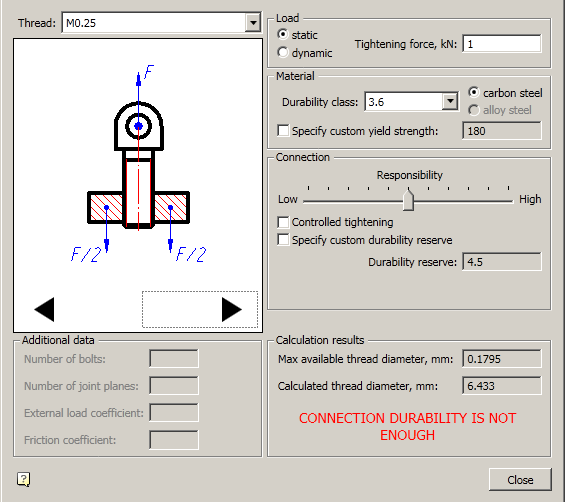
2 variant - Compound loaded transverse force.
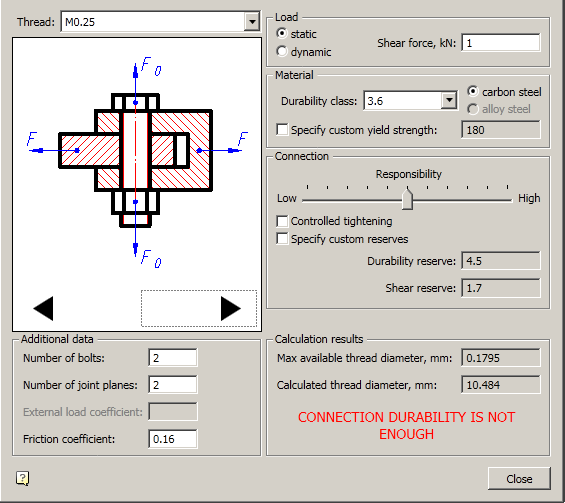
3 variant - Connections are tight and loaded external axial tensile force.
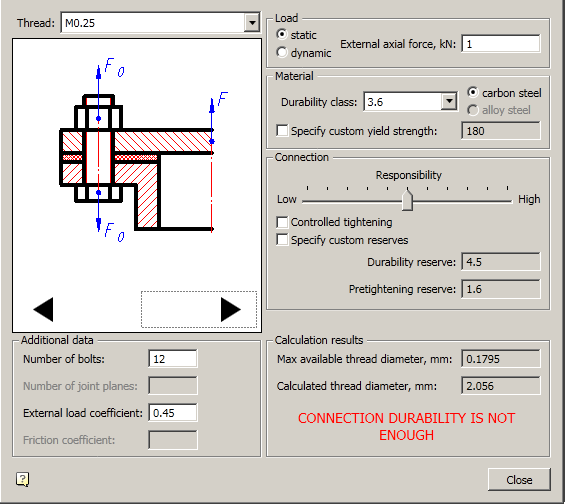
Depending on the options available to calculate the various parameters.
| Note: |
The result of the calculation is the message in the "Results of calculation" on the sufficiency of the bond strength. Furthermore, in the "calculation results are" options are displayed: Max. valid thread diameter (mm) - inner diameter of the thread selected bolt; Current thread diameter (mm) - the calculated internal diameter. If the first parameter is greater than the second, the strength is sufficient. |



 De
De  Es
Es  Fr
Fr  Pt
Pt 
