-
-
-
-
-
-
-
-
-
-
-
-
-
-
-
-
-
-
-
-
-
-
-
-
-
Monitoring Changes in External References
-
-
-
-
-
-
-
-
-
-
-
-
-
-
-
-
-
-
-
-
-
-
-
-
-
-
-
Monitoring Changes in External References
Monitoring Changes in External References
While working with a document, changes in external reference files by external programs are monitored. Changes in insertions of dwg files, underlays and raster images are monitors.
The status bar displays a button-indicator of the presence and status of external references in the active document.
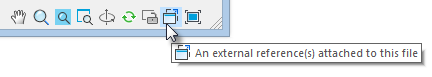
If in the course of work the xref file was changed in a third-party program, a warning will appear, and the indicator will change its appearance:
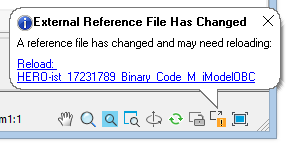
The indicator’s context menu allows you to open the External References toolbar or Refresh External References of the drawing:
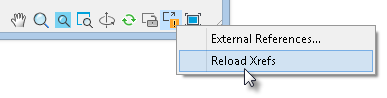
If the xref file was not found, a corresponding message appears and the status bar indicator button changes color to red:
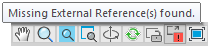
XREFNOTIFY variable allows you to disable notification about changes in xref files or change notifications appearance:
0 – disable notification about changes in external references.
1 – display notifications in the form of dialog boxes.
2 – display notifications as pop-up messages near the status bar.
The time after which external references are checked is set by the XNOTIFYTIME variable (in minutes).



 De
De  Es
Es  Fr
Fr  Pt
Pt 
