-
-
-
-
-
-
-
-
-
-
-
-
-
-
-
-
-
-
-
-
-
-
-
-
-
-
-
-
-
-
-
-
-
-
-
-
-
-
-
-
-
-
-
-
-
-
-
-
-
Editing Material Database
-
-
-
-
-
-
-
-
-
-
-
-
-
-
Editing Material Database
The user can edit any of the selected characteristics of the material, but it should be borne in mind that some of them change must be accompanied by a change in the other. In particular, the limit of endurance in bending teeth, corresponding to the basic number of stress cycles  for normalized, improved nitrided and wheels, as well as the base value limit stress teeth flexural maximum load
for normalized, improved nitrided and wheels, as well as the base value limit stress teeth flexural maximum load  for normalized and improved gear depends on the hardness of the teeth.
for normalized and improved gear depends on the hardness of the teeth.
Therefore, changing the hardness of the wheel teeth with a chemical-thermal treatment, need to change their performance and durability. If you are not sure of the correctness of the total introduced to them changes, to edit the properties of the material is better to use filling material properties dialog box (see. below).
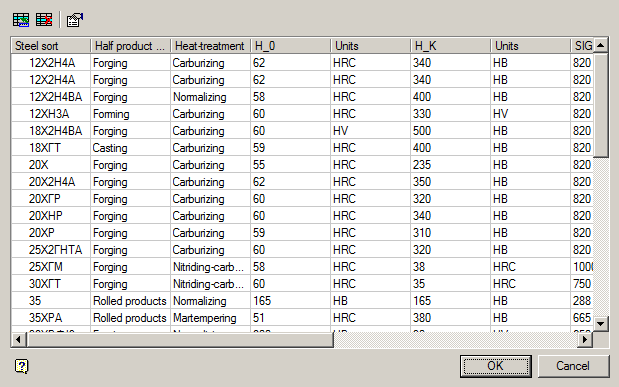
The options available in the database, with the following designations are:
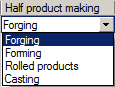
|
Half product making |

|
Units of measurement of hardness. |
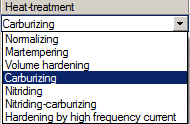
|
The choice of heat treatment of the material. |
| SIGMA_Flimb | The limit of endurance in bending teeth, corresponding to the basic number of stress cycles MPa. |
| Y_g | Factor which takes into account the impact of the transition surface grinding teeth (GOST, table. 13, p. 10.4). |
| Y_d | Factor which takes into account the effect of strain hardening or electrochemical treatment of the transitional surface of the tooth (GOST, table. 13, p. 10.5). |
| S_F | Calculated safety factor based on the bending resistance (GOST, table. 13, p. 11). |
| SIGMA_Fst | The safety factor in the calculation of the teeth on the maximum flexural load (GOST, table. 18, n. 2). |
| SIGMA_T | Yield gear material MPa. |
| H_O | Surface hardness of the teeth. |
| H_K | The hardness of the teeth of the core. |
Updating and changing the base made by the three buttons located in the upper left Materials:
 New material
New material
 Delete material
Delete material
 Edit
Edit
For example, click on the New button opens a dialog box material properties of the material. For the correct insertion of a new material in the base must be filled in all the fields of the window.
Entering a new material

In the field of material input parameters are copied to the properties of the previously selected metal. Thus, the user is given the opportunity to create its database in relation to specific production and technological capabilities of the enterprise.
All fields of the material properties of a window can be filled by the user immediately. However, given that in accordance with GOST limits contact endurance and stamina for bending at various thermochemical treatment of steels defined by different dependencies, at this stage it is advisable to fill the database go to the next dialog box, activating the button Select ...
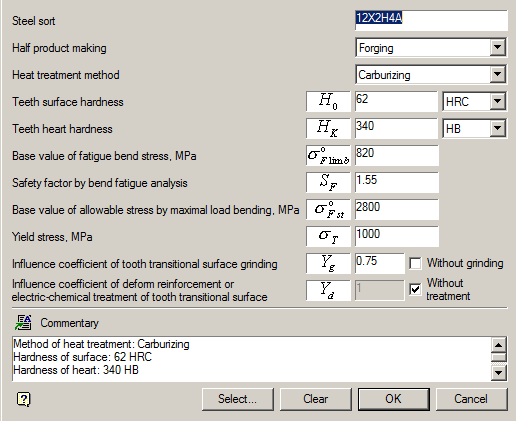
The corresponding filling material properties dialog box (the button Select ...) allows you to select the characteristics of aggregated groups of materials and thermochemical treatment (upper left field of the window).
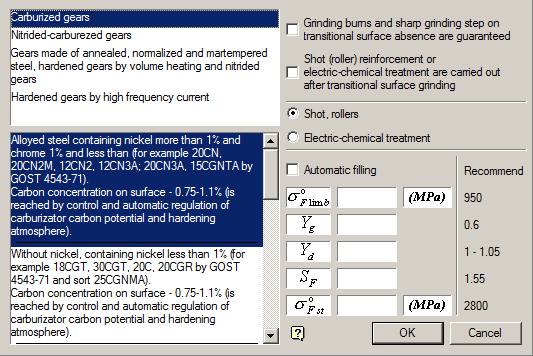
These can then be clarified in relation to specific groups of steels (bottom left margin of the window) and see the calculated values ??of the respective limits of endurance (Recommended field).
We have already said that strength characteristics of the gears of the normalized and improved, as well as nitrided steels depend on the hardness of the teeth. Therefore, in determining the strength characteristics of gears exposed to these types of chemical and thermal hardening, in advance, before calling the dialog box Filling material properties in the Properties dialog box material required hardness of the teeth must be installed.
In this case, the parameters  and
and  in the "Filling the properties of the material" will match hardness adopted.
in the "Filling the properties of the material" will match hardness adopted.
Autofill material properties
If you agree with the results, it sets a flag in the autocomplete field.
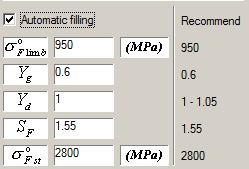
The calculated parameters are transferred to the corresponding open field characteristics of the particular material. These fields can be filled manually, if desired.
Removing material from the base

Selecting material removal cancel command does not work. To return to the base material should be re-entered.
Edit the properties of the material

When you select the Edit window Materials Database of materials displayed earlier submitted Material Properties dialog box.
In the Comment field user input, one way or another characterizing the material.
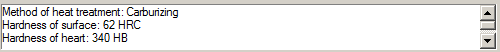


 De
De  Es
Es  Fr
Fr  Pt
Pt 
