nanoCAD Platform Help
-
-
-
-
-
-
-
-
-
-
-
-
-
-
-
-
-
-
-
-
-
-
-
Editing Block Attribute Definitions
-
-
-
-
-
-
-
-
-
-
-
-
-
-
-
-
-
-
-
-
-
-
-
-
-
-
-
-
-
-
Editing Block Attribute Definitions
Modes and options of attribute definitions can be modified of the mode of editing a block definition:
1. Open the Block Editor (menu Tools – Block editor), select the block, click OK.
2. In the mode of editing a block definition, select the attribute.
3. Set the required attribute modes and options on the Properties panel.
Left double-click on the attribute opens the Attribute Redefinition dialog box, were it is possible to modify Tag, Prompt and By default attribute value.
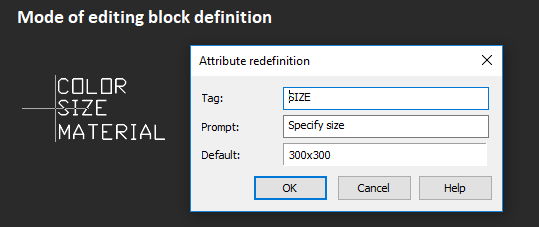



 De
De  Es
Es  Fr
Fr  Pt
Pt 
