nanoCAD Platform Help
-
-
-
-
-
-
-
-
-
-
-
-
-
-
-
-
-
-
-
-
-
-
-
-
-
-
-
-
-
-
-
-
-
-
-
-
-
-
-
-
-
-
-
-
-
-
-
-
-
-
Editing
-
-
-
-
-
-
-
-
-
-
-
-
-
-
-
-
-
-
-
-
-
-
-
-
-
-
-
Editing
 Main menu: Construction - Edit -
Main menu: Construction - Edit -  Edit....
Edit....
 Ribbon: Construction - Utilities -
Ribbon: Construction - Utilities -  Edit....
Edit....
 Toolbar:
Toolbar:  Edit... ( "Edit").
Edit... ( "Edit").
 Context menu: Edit (on select object).
Context menu: Edit (on select object).
 Command line: SPEDIT, EDIT.
Command line: SPEDIT, EDIT.
Editing Building - objects can be made in the following ways:
-
right-clicking and selecting Edit Edit from the context menu;
-
double-clicking the left mouse button on the nanoCAD Construction - object. This method is specified in the settings;
-
with "grips";
-
calling on the Edit tooltip that appears when you hover the cursor over an object:
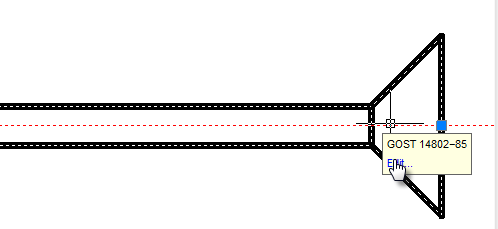
- properties dialog box (properties);
- standard commands Erase (ERASE), Move (MOVE), Copy (COPY), Rotate (ROTATE), Stretch (STRETCH).



 De
De  Es
Es  Fr
Fr  Pt
Pt 
