-
-
-
-
-
-
-
-
-
-
-
-
-
-
-
-
-
-
-
-
-
-
-
-
-
-
-
-
-
-
-
-
-
-
-
-
-
-
-
-
-
-
-
-
-
-
-
-
-
-
-
-
-
-
-
-
Edge preparation
-
-
-
-
-
-
-
-
-
-
-
-
-
-
-
-
-
Edge preparation
 Main menu: Mechanical - Symbols - Permanent connection-
Main menu: Mechanical - Symbols - Permanent connection-  Edge preparation.
Edge preparation.
 Toolbar: "Symbols" -
Toolbar: "Symbols" -  Edge preparation.
Edge preparation.
 Command line: MCEDGEPREPARATION.
Command line: MCEDGEPREPARATION.
Provides cutting edge parts in the drawing.
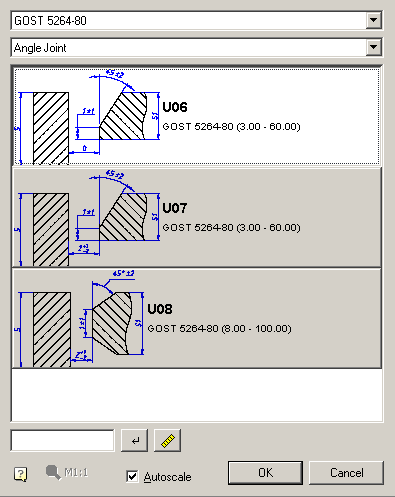
Elements of the dialogue:
1)The list of standard cutting edges for welding;
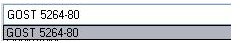
2) List of types of connection plates welded: Butt, T-bar, angle;
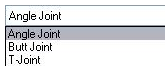
3) List of connection options;
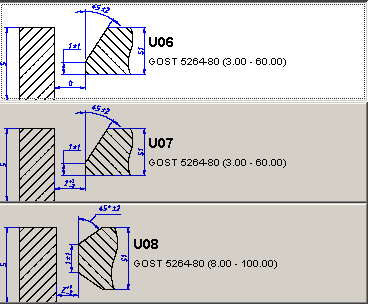
4) Filter the list by the thickness of the plates;

When you enter a numeric value thickness dialogue filters only those types of cutting edges, matching the thickness of the part. The filter is made by pressing the  "Apply filter", or by pressing Enter. The value of the thickness in the filter can be measured by the meter to be launched on the
"Apply filter", or by pressing Enter. The value of the thickness in the filter can be measured by the meter to be launched on the  "Measure".
"Measure".
5) Zoom menu created design elements

Menu is disabled if Auto is enabled check box. In this case, the scale created by the size and design elements set to the current scale decoration.
If you turn off Auto box, it will be possible to create a drawing cutting edges in arbitrary scale is selected in this dialog.
Operation
For the cutting edges must be vyponit following:
- Select the type of connection: butt, T-bar or angle;
- If necessary, filter preparation method edges, depending on their thickness. This can be done directly by entering the minimum thickness of the edges, or by measuring the drawing;
- Determine the scope of dimension lines;
- Double-click method of preparing the edges;
- Specify the edge of the weld joint. Depending on the method of preparation is required to select the left and right edges alternately.
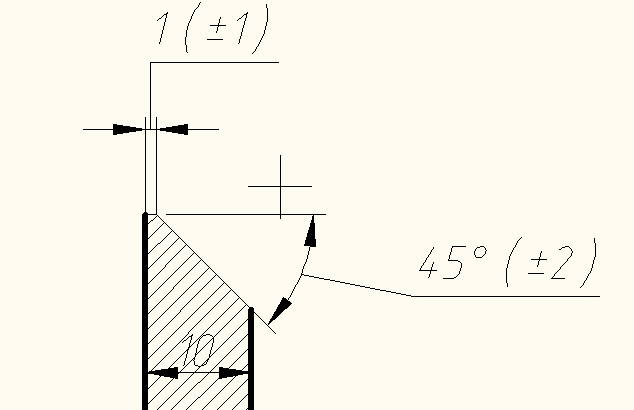
When you create a cutting edge bevel one team will cycle to offer select sites for the creation of such ramps.
When you create a cutting edge bevel two team provides consistently indicate bevel for one, and then to other parts of the joint.
| Important! | The plates can be used as primitives nanoCAD, as well as objects nanoCAD Mechanica.
Turn inserted edge welded connection can hold down Shift. It is necessary to include the "Object Snap" mode and "nearest" or in the settings nanoCAD Mechanica against the item "Connections" Nearest "automatically when you insert objects" put "Yes". |



 De
De  Es
Es  Fr
Fr  Pt
Pt 
