-
-
-
-
-
-
-
-
-
-
-
-
-
-
-
-
-
-
-
-
Donut
-
-
-
-
-
-
-
-
-
-
-
-
-
-
-
-
-
-
-
-
-
-
-
-
-
-
-
-
-
Donut
 Ribbon: Home – Draw >
Ribbon: Home – Draw >  Donut
Donut
 Ribbon: Draw – Hatches and Fills >
Ribbon: Draw – Hatches and Fills >  Donut
Donut
 Menu: Draw –
Menu: Draw –  Donut
Donut
 Command line: DONUT
Command line: DONUT
The command allows you to create a number of donuts with the same diameter value but different center point.
A donut consists of two arc polylines that are joined end-to-end to create a circular shape. The width of the polylines is determined by the specified inside and outside diameters. If you specify an inside diameter of 0, the donut is a filled circle.
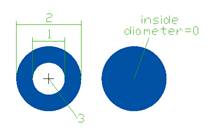
Command options:
|
Specify inside diameter of donut <current>: |
Specify diameter 1. |
|
Specify outside diameter of donut <current>: |
Specify diameter 2. |
|
Specify center of donut or <exit>: |
Specify the location of the donut based on its center point (point 3). A donut is drawn at each point specified until you press ENTER to end the command. |
The command allows you to create any number of donuts having the same diameters, but different centers.



 De
De  Es
Es  Fr
Fr  Pt
Pt 
