-
-
-
-
-
-
-
-
-
-
-
-
-
-
-
-
-
-
-
-
-
-
-
-
-
-
-
-
-
-
-
-
-
-
-
-
-
-
-
-
-
-
-
-
-
-
-
-
-
-
-
-
-
-
Dimensions
-
-
-
-
-
-
-
-
-
-
-
-
-
-
-
-
-
-
-
-
-
-
-
Dimensions
Setting allows you to change the size of the layer, which is automatically updated with new dimensions and copied settings dialogs, etc.
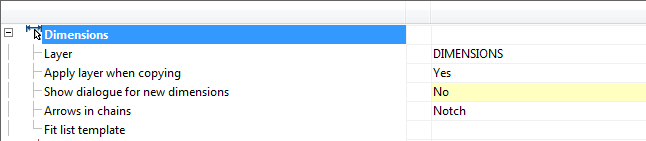
Layer
Allows you to choose the layer,which by default will include new dimensions and copied.
Apply layer when copying
When this option is copied dimensions will be placed on the drawing layer selected for size. When off, dimensions placed on the active layer.
Show dialog for new dimension
Control built ordinate dimensions. If the option is used ordinate dimensions standard ISO, built-in platform nanoCAD. When this option is used ordinate dimensions nanoCAD Construction .
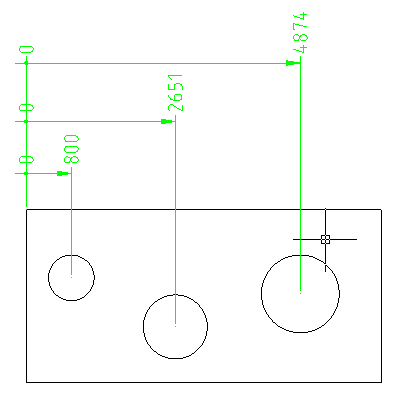
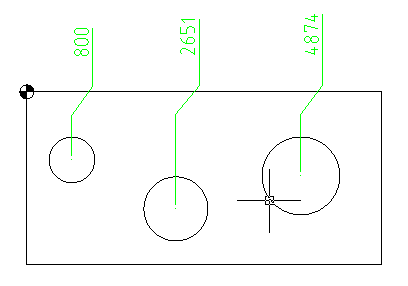
Open a dialog to automatically
Control automatic opening dialogue sizes.
Arrows in chains
Replaces used in nanoCAD arrows in dimensional chains. There is a possibility to replace the serifs, or replace point at all.
Spreadsheet template tolerances
Allows you to select a table template tolerances available in the database.
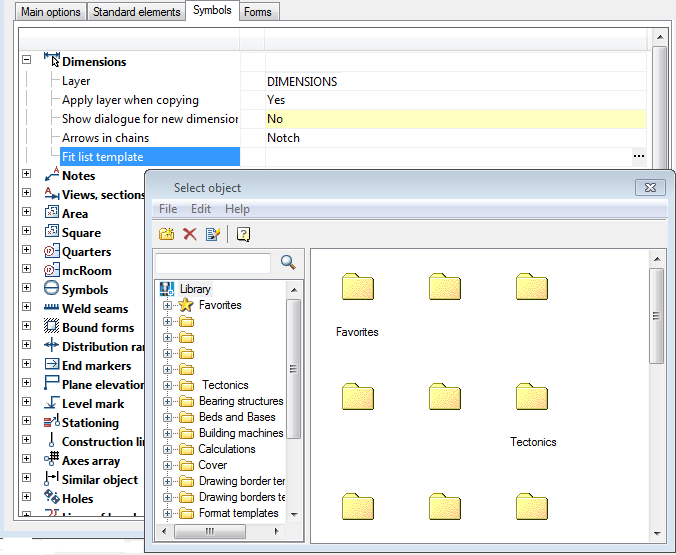



 De
De  Es
Es  Fr
Fr  Pt
Pt 
