-
-
-
-
-
-
-
-
-
-
-
-
-
-
-
-
-
-
-
-
-
-
-
-
-
-
Deskewing
-
-
-
-
-
-
-
-
-
-
-
-
-
-
-
-
-
-
-
-
-
-
-
-
-
-
-
-
-
-
Deskewing
This operation enables an image skew resulting from scanning to be corrected. The whole image is rotated about its central point in order to eliminate either horizontal or vertical skew. When an image is rotated at any angle the image size increases to inscribe rotated initial image.
 Ribbon: Raster – Align – Deskew >
Ribbon: Raster – Align – Deskew >  Auto
Auto
 Ribbon: Raster – Align – Deskew >
Ribbon: Raster – Align – Deskew >  Manual
Manual
 Menu: Raster – Deskew > Auto
Menu: Raster – Deskew > Auto
 Menu: Raster – Deskew > Manual
Menu: Raster – Deskew > Manual
 Command line:DESCEWAUTO
Command line:DESCEWAUTO
 Command line: ROTATEATANGLE
Command line: ROTATEATANGLE
 Toolbar: Raster –
Toolbar: Raster –  Auto
Auto
 Toolbar: Raster –
Toolbar: Raster –  Manual
Manual
To deskew an image automatically:
1. Select the images to deskew. If no image is selected, then this command processes all visible images located on unlocked layers.
2. Start the command Deskew > Auto.
If the program is able to estimate the rotation angle, then raster images will be deskewed. Otherwise, use the manual deskewing procedure.
To deskew an image manually:
1. Select the images to deskew. If no image is selected, then this command processes all visible images located on unlocked layers.
2. Start the command Deskew > Manual.
3. Enter angle value to the Angle field.
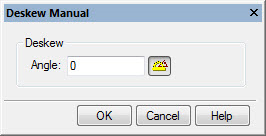
Or press  Measure and specify line for deskew by start and end points.
Measure and specify line for deskew by start and end points.
4. Press OK.



 De
De  Es
Es  Fr
Fr  Pt
Pt 
