-
-
-
-
-
-
-
-
-
-
-
-
-
-
-
-
-
-
-
-
-
-
-
-
-
-
-
-
-
-
-
-
-
-
-
-
-
-
-
-
-
-
-
-
-
Design
-
-
-
-
-
-
-
-
-
-
-
-
-
-
-
-
-
-
-
Design

Use symbol scale
Changes the type of scaling:
- Yes - Drawing scale.
- On - Model scale.
More details in the description of work with the current scale.
Drawing scale
Sets the default scale of design elements and the scale of the types of geometry lines.
| Note: | The scale type of the dimension lines is reserved and is always 1 by default. |
Model scale
Sets the default measurement scale. The displayed value, which is set when dimensioning, increases in direct proportion to the scale value. For example, if you set the size of a 10 mm section and the measurement scale is 1:10, the displayed value is 100.
Text wipeout offset
Sets the standard indentation of the geometry marking from the text.
Using the example of a size marker. With a larger size, the square background overlaps the geometry.
| 0.2 | 1 |
|---|---|
|
|
|
Cut CAD-platform elements
"Wipeout" - closes the primitive.
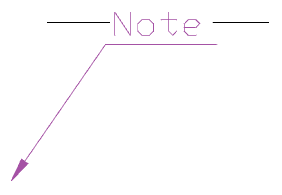
"Cut" - cut the portion of the primitive. If you delete or move carved primitive returns its status.
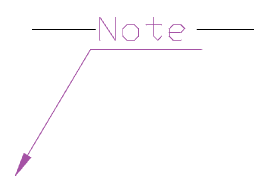
"No" - It does not cover the primitive.
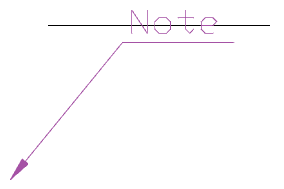



 De
De  Es
Es  Fr
Fr  Pt
Pt 
