nanoCAD Platform Help
-
-
-
-
-
-
-
-
-
-
-
-
-
-
-
-
-
-
-
-
-
-
-
-
-
-
-
-
-
-
-
-
-
-
-
-
-
-
-
-
-
-
-
-
-
-
-
-
-
-
-
-
-
-
-
-
-
Description
-
-
-
-
-
-
-
-
Description
When you click on the section Description of the workspace displays the following properties.
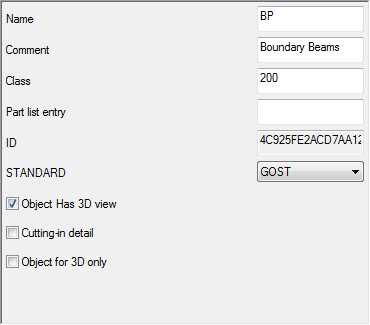
Property name - the name of the object to be displayed in the browser database.
Comment is displayed in the tooltip to the object.
Standard product allows you to set the standard (GOST, DIN, ISO, etc.).
Part list entry, is usually not be filled in the properties, and the variable defined in a script.
You can also put a tick:
Object have 3D view.
Cutting in detail
Object for 3D only.
In addition, the properties of the unique identifier for the object.


 De
De  Es
Es  Fr
Fr  Pt
Pt 
