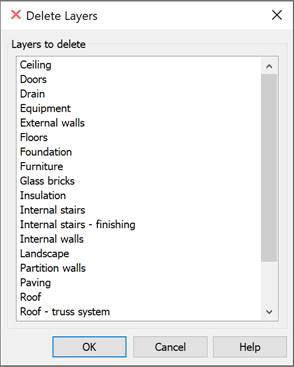-
-
-
-
-
-
-
-
-
-
-
-
-
-
-
-
-
-
Delete Layer
-
-
-
-
-
-
-
-
-
-
-
-
-
-
-
-
-
-
-
-
-
-
-
-
-
-
-
-
-
-
-
-
-
-
Delete Layer
 Ribbon: Home – Layers >
Ribbon: Home – Layers >  Delete layer
Delete layer
 Menu: Format – Layer tools >
Menu: Format – Layer tools >  Delete layer
Delete layer
 Command line: LAYDEL
Command line: LAYDEL
Removal of layers. Objects can be previously selected.
You cannot delete the following layers:
· system layer 0;
· layer set as current;
· locked layer;
· layer dependent on external references.
You can delete the Defpoints layer (a service layer containing anchor points), but when you continue working with the document, the layer will be created again when setting dimensions.
Command options:
|
? |
Starts other options to select objects. |
|
Name |
Opens the Delete Layers dialog to specify layers to be deleted. |
Command prompts:
|
Select object on layer to delete or [?/Name]: |
Select objects of layers to be deleted. |
|
Select object on layer to delete or [?/Name]: |
Select Name option for selection of layers to be deleted in the list of the Delete layers dialog.
|
|
Selected layers: Select object on layer to delete or [?/Name]: |
Press ENTER to finish the command. |



 De
De  Es
Es  Fr
Fr  Pt
Pt