-
-
-
-
-
-
-
-
-
-
-
-
-
-
-
-
-
-
-
-
-
-
-
-
Delete Duplicates
-
-
-
-
-
-
-
-
-
-
-
-
-
-
-
-
-
-
-
-
-
-
-
-
-
-
-
Delete Duplicates
 Ribbon: Home - Modify >
Ribbon: Home - Modify >  Delete duplicates
Delete duplicates
 Manu: Modify –
Manu: Modify –  Delete duplicates
Delete duplicates
 Toolbar: Modify Object –
Toolbar: Modify Object – 
 Command line: DELETEDUPLICATES, OVERKILL
Command line: DELETEDUPLICATES, OVERKILL
The command is intended for deleting repeating or overlapping objects: points of lines, arcs, circles and polylines.
In the process of the command work, the geometry of the selected objects is compared, duplicate elements are deleted.
1. Run the Delete duplicates command.
2. Select objects in the drawing.
3. Configure object comparison parameters in the dialog box that appears.
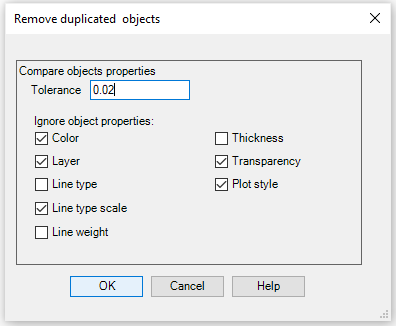
|
Tolerance |
Sets the precision with which numeric comparisons of object parameters is made. If this value is 0, the objects being compared must match completely for the command fulfillment. |
|
Ignore object property: |
Selects object properties to ignore during comparison. |
4. Click OK.
5. Select an action in the command line:
Delete duplicates? [All/Current/Skip] <All>:
Command options:
|
All |
Delete all found duplicates. |
|
Current |
Delete the selected object. |
|
Skip |
Move to the next object without deleting the selected one. |


 De
De  Es
Es  Fr
Fr  Pt
Pt 
