nanoCAD Platform Help
-
-
-
-
-
-
-
-
-
-
-
-
-
-
-
-
-
-
-
-
-
-
-
-
-
-
-
-
-
-
-
-
-
-
-
-
-
-
-
-
-
-
-
-
-
-
-
-
-
-
-
-
-
-
-
-
-
-
-
-
-
-
-
-
-
-
-
-
-
-
-
-
-
-
Creating a template layout tiles
-
-
-
-
Creating a template layout tiles
Example of creating a template layout tiles.
- Create a sketch of the object. If the size of the tiles will not change, then the sketch is not required to specify the size.
Terms and method of creating a sketch of the parametric object described in section Rules for creating sketches.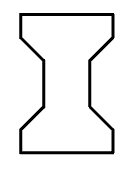
- Create an object and save it to the database. In a script, you must set the variable "type" (strTheType = "Plate")
- Position the Bone in the drawing, insert the base of the two vectors and create a group. (see. Create user group). These vectors determine the pace and direction of replication of the original group. The basic point of the vector must coincide with the insertion point of the object.
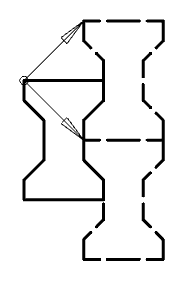
If only one vector will create one line layout in any mode selection area.



 De
De  Es
Es  Fr
Fr  Pt
Pt 
