nanoCAD Platform Help
-
-
-
-
-
-
-
-
-
-
-
-
-
-
-
-
-
-
-
-
-
-
-
-
-
-
-
-
-
-
-
-
-
-
-
-
-
-
-
-
-
-
-
-
-
-
-
-
Creating a cross-section of a connection
-
-
-
-
-
-
-
-
-
-
-
-
-
-
-
Creating a cross-section of a connection
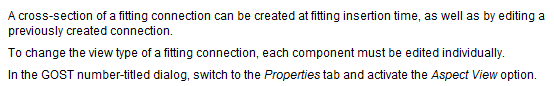
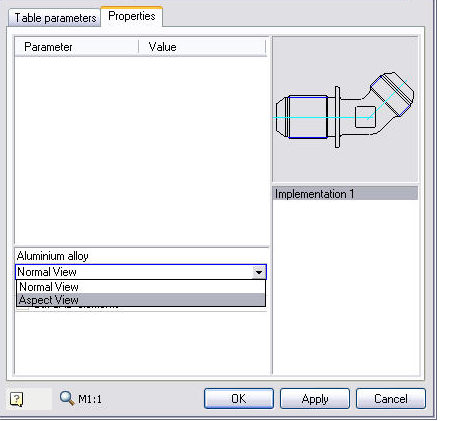
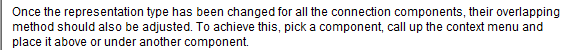
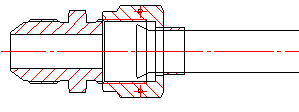
Select the nut and invoke the content menu , choose send to back , Then choose the object behind which the nut should be placed.
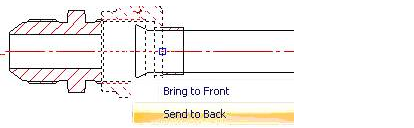
Giving the command overlapping objects, we corrected geometry.
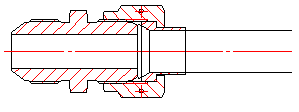



 De
De  Es
Es  Fr
Fr  Pt
Pt 
