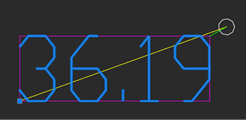-
-
-
-
-
-
-
-
-
-
-
-
-
-
-
-
-
-
-
-
-
-
-
-
-
-
-
-
-
-
-
-
-
-
-
-
-
-
-
-
-
-
Create Geopoints by Points and Texts
-
-
-
-
-
-
-
-
-
-
-
-
-
Create Geopoints by Points and Texts
Creating Geopoints by Points and Texts
 Ribbon: Topoplan – Geopoints >
Ribbon: Topoplan – Geopoints >  Creating Geopoints by Points and Texts
Creating Geopoints by Points and Texts
 Menu: Topoplan – Geopoints >
Menu: Topoplan – Geopoints >  Creating Geopoints by Points and Texts
Creating Geopoints by Points and Texts
 Toolbar: Geopoints >
Toolbar: Geopoints >  Creating Geopoints by Points and Texts
Creating Geopoints by Points and Texts
 Command line: NG_CREATE_POINTS_BY_TXT
Command line: NG_CREATE_POINTS_BY_TXT
The command creates geopoints by points (circles, blocks) and text objects (Texts, MTexts) found at a specified distance. The maximum distance for text search is specified in the drawing.
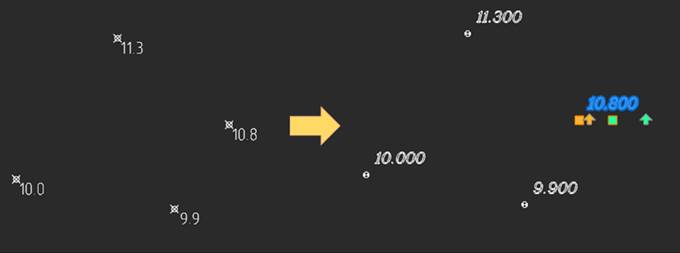
Command prompts:
|
Select objects or [?]: |
Select objects to be converted to geopoints. |
|
Input a new COGO group name |
Enter a name for a new group of geopoints. |
The parameters of the Creating Geopoints by Points and Texts command are configured in the Properties bar.
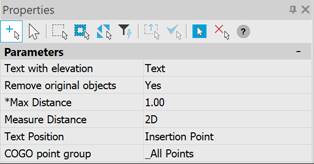
|
Text with elevation |
Selection of single-line and multi-line text to get a label, or both. |
|
Remove original objects |
Specifies whether to delete the original objects or not. |
|
Max Distance |
Distances from point to text. |
|
Measure Distance |
Selection of the maximum distance calculation mode (only in 2D, i.e. projection onto the drawing plane, or in 3D) |
|
Text posiiton |
Distance to the text insertion point (yellow segment) or to the nearest text boundary (green)
|
|
COGO point group |
Creating a group for new geopoints (if the group is not specified, put it in the _All Points group) |



 De
De  Es
Es  Fr
Fr  Pt
Pt