-
-
-
-
-
-
-
-
-
-
-
-
-
-
-
-
-
-
-
-
-
-
-
-
-
-
-
-
-
-
-
-
-
-
-
-
-
-
-
-
-
-
-
-
-
-
-
-
-
-
Create a table for a custom specification
-
-
-
-
-
-
-
-
-
-
-
-
-
Create a table for a custom specification
Open Table Editor and create a new table.
To create a custom specifications in the table must specify the header field specification and the field "title block". Export records to be made in the fields below fields defined as "Title".
To set the BOM header must select a table cell and, from the context menu "Properties". In the "Value" enter the header field specifications with the prefix $TITLE_.
For example $TITLE_Name.
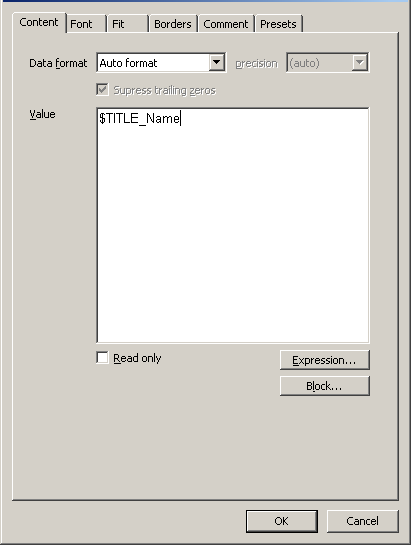
To limit the filling column specification adjustment must be at the bottom line allowed to enter in the "Value" line $END. Otherwise the filling will be made before the end of the table or subtable.
To transfer data from the main drawing caption (for example, the fields of the title block specification) must be in the "Value" enter the value with the prefix $SHTAMP_. The cell named $SHTAMP_Name be entered value of the "name" of the title block of the drawing.
After registration table accordingly to save it in a database under the appropriate name for later use.



 De
De  Es
Es  Fr
Fr  Pt
Pt 
