-
-
-
-
-
-
-
-
-
-
-
-
-
-
-
-
-
-
-
-
-
-
Copy of Objects Properties
-
-
-
-
-
-
-
-
-
-
-
-
-
-
-
-
-
-
-
-
-
-
-
-
-
-
-
-
-
-
Copy of Objects Properties
 Ribbon: Home – Properties >
Ribbon: Home – Properties >  Match properties
Match properties
 Menu: Modify –
Menu: Modify –  Copy object properties
Copy object properties
 Toolbar: Main –
Toolbar: Main – 
 Command line: MATCHPROP, MA, COPYOBJECTPROPS
Command line: MATCHPROP, MA, COPYOBJECTPROPS
This command is used to copy a part of the selected object properties or all of them and assign them to one or several objects.
You can copy color, layer, linetype, lineweight and other properties.
Command options:
|
? |
Opens additional options to select objects. |
|
Settings |
Opens the Property Settings dialog. |
Command prompts:
|
Select source objects or [?]: |
Select a source object. |
|
Select destination object(s) or [?/Settings]: |
Select object(s) to assign the copied properties to or select the Settings. |
|
Select destination object(s) or [?/Settings]: |
Select object(s) or press ENTER to finish the command. |
The Settings option opens the Property Settings dialog box where you can specify the copied properties from the source object:
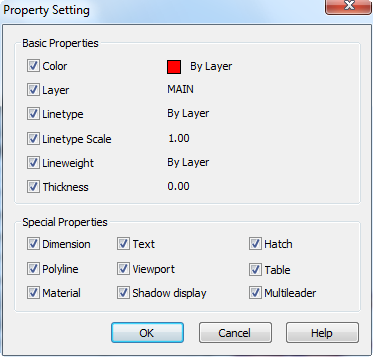
Parameters:
Basic properties
|
Color |
Switches on/off the color copying mode. |
|
Layer |
Switches on/off the layer copying mode. |
|
Linetype |
Switches on/off the linetype copying mode. |
|
Linetype Scale |
Switches on/off the linetype scale copying mode. |
|
Lineweight |
Switches on/off the lineweight copying mode. |
|
Thickness |
Switches on/off the thickness copying mode. |
Special properties
|
Dimension |
Switches on/off the dimension style copying mode. |
|
Polyline |
Switches on/off the width and type of polyline copying mode. |
|
Material |
Switches on/off the material copying mode. |
|
Text |
Switches on/off the text style copying mode. When copying a note properties, if the Text checkbox is unchecked, only the text style of the note will be copied, without the text itself. To copy note properties without copying the text content, you can also use the |
|
Viewport |
Switches on/off the viewport properties copying mode. |
|
Shadow display |
Switches on/off the shadow display copying mode. |
|
Hatch |
Switches on/off the hatch properties copying mode. |
|
Table |
Switches on/off the table style copying mode. |
|
Multileader |
Switches on/off the leader note style copying mode. |
note: When copying leader properties from the menu Draw > Mleader, there is one feature:
• if the Text box is checked, then in addition to the text style, the leader text itself is copied;
• to copy properties without text, clear the Text checkbox.
You can also copy leader properties without copying text using the Match properties button in dialogs of creating/editing leaders.


 De
De  Es
Es  Fr
Fr  Pt
Pt 

