nanoCAD Platform Help
-
-
-
-
-
-
-
-
-
-
-
-
-
-
-
-
-
-
-
-
-
-
-
-
-
-
-
-
-
-
-
-
-
-
-
-
-
-
-
-
-
-
-
-
-
-
-
-
-
-
-
Convert to wall
-
-
-
-
-
-
-
-
-
-
-
-
-
-
-
-
-
-
-
-
-
-
-
-
-
-
Convert to wall
 Main menu: Construction - Architecture -Wall Edit >
Main menu: Construction - Architecture -Wall Edit > Convert to Wall....
Convert to Wall....
 Ribbon: Construction - Architecture >
Ribbon: Construction - Architecture > Convert to Wall....
Convert to Wall....
 Toolbar: Architecture >
Toolbar: Architecture > Convert to Wall....
Convert to Wall....
 Command line: SPWALLCONV.
Command line: SPWALLCONV.
Command allows you to convert the wall lines and arcs.
Call the command and specify the primitives for conversion. In the dialog box, specify the required parameters of the wall.
At the end of the command, specify the delete source primitives or not.
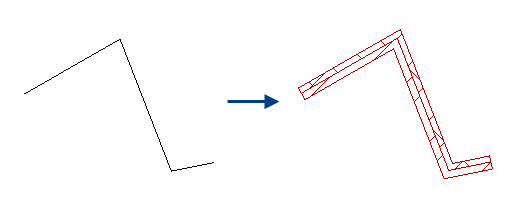



 De
De  Es
Es  Fr
Fr  Pt
Pt 
