-
-
-
-
-
-
-
-
-
-
-
-
-
-
-
-
-
-
-
-
-
-
-
-
-
-
-
-
-
-
-
-
-
-
-
-
-
-
-
-
-
-
-
-
-
-
Conversion options
-
-
-
-
-
-
-
-
-
-
-
-
-
-
-
-
-
-
-
-
-
-
-
-
-
-
-
-
-
-
-
Conversion options
The "Conversion options" dialog is a filter that influences the set of transmitted data. Appears when converting a report to data and when exporting a table to Excel.
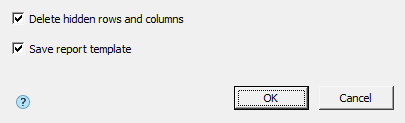
Converting a report to data
Delete hidden rows and columns - affects the conversion of hidden strings. If enabled, hidden rows are not passed to the data.
| Table | Turned on | Turned off |
|---|---|---|
| line 4 is hidden | no hidden lines | line 3 is hidden |
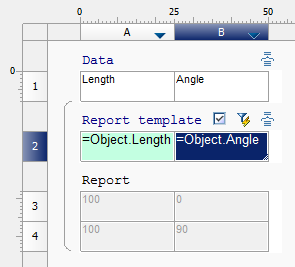
|
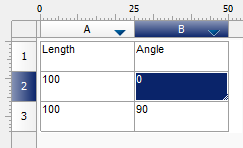
|
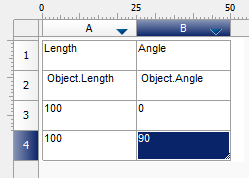
|
| Note: |
The converted hidden lines remain hidden. |
Save report template - affects the conversion of report template strings to data. If enabled, strings are transferred.
| Table | Turned on | Turned off |
|---|---|---|
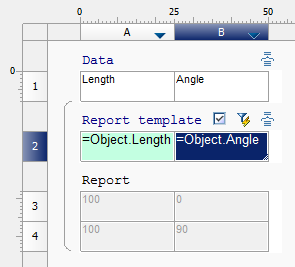
|
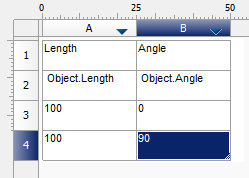
|
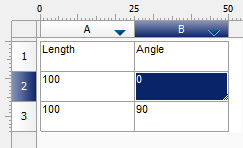
|
Export to Excel
Delete hidden rows and columns - the option does not affect the result, since hidden rows are not exported.
Save report template - affects the export of report template strings. If enabled, strings are transferred.
| Table | Turned on | Turned off |
|---|---|---|
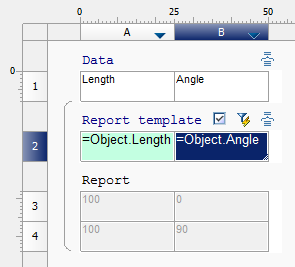
|
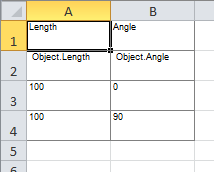
|
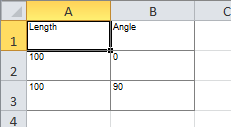
|



 De
De  Es
Es  Fr
Fr  Pt
Pt 
