-
-
-
-
-
-
-
-
-
-
-
-
-
-
-
-
-
-
-
-
-
-
-
-
-
-
-
-
-
-
-
-
-
-
-
-
-
-
-
-
-
-
-
-
Contour Lines Labels
-
-
-
-
-
-
-
-
-
Contour Lines Labels
 Ribbon: Topoplan – Relief >
Ribbon: Topoplan – Relief >  Contour Lines Labels
Contour Lines Labels
 Menu: Ground – Elevation >
Menu: Ground – Elevation >  Contour Lines Labels
Contour Lines Labels
 Toolbar: Elevation >
Toolbar: Elevation >  Contour Lines Labels
Contour Lines Labels
 Command line: NG_CREATE_CONTOUR_LABEL
Command line: NG_CREATE_CONTOUR_LABEL
The command creates a label automatically or at the specified location of the contour.
Contours must first be built and the scale of the topographic map selected.
To create labels for contour lines:
1. Run the command.
2. If 3D visual style was set in a drawing, then a warning message appear at the command launch with the proposal to switch to 2D render mode. Agree for the right display of label elements.
3. In response to the prompt
Specify position of contour elevation label:
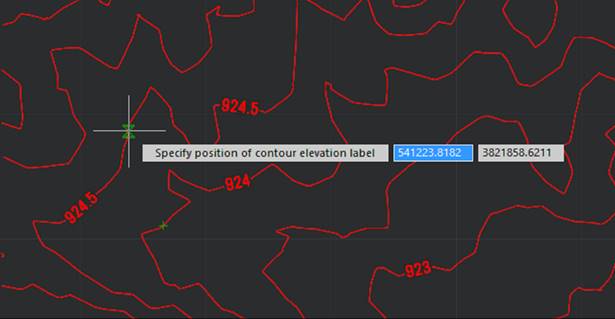
click on the contour line with enabled snap to create the Mtext object on the Contour lines layer with the enabled Hide background parameters to hide a contour area in the text insertion point.
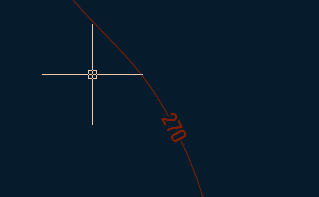
It is not necessary to use an object snap: a label will be created on the contour line nearest to the cursor.
4. Several labels can be created in succession. Pressing ESC button ends the command.



 De
De  Es
Es  Fr
Fr  Pt
Pt 
