-
-
-
-
-
-
-
-
-
-
-
-
-
-
-
-
-
-
-
-
-
-
-
-
-
-
-
-
-
-
-
-
-
-
-
-
-
-
-
-
-
-
-
-
-
-
-
-
-
Calculation wizard
-
-
-
-
-
-
-
-
-
-
-
-
-
-
Calculation wizard
 Main menu: Mechanical - Design - Calculations >
Main menu: Mechanical - Design - Calculations > Calculations wizard.
Calculations wizard.
 Ribbon: Mechanical - Design >
Ribbon: Mechanical - Design > Calculations wizard.
Calculations wizard.
 Toolbar:
Toolbar:  Calculations wizard ( "Design").
Calculations wizard ( "Design").
 Command line: MCCALC.
Command line: MCCALC.
Fundamental rules
- Calculations wizard allows you to edit all the calculations are available in the file - regardless of the graphics platform. To create a new calculation required, specifying the desired type, click "New calculation".
-
The calculation results can be displayed directly in the calculation manager.
-
The type and number of parameters displayed in the dialog can be edited by the user at his discretion. To do this, double-click in the right part of the dialog box cause the viewer to edit.
By default, the dialog box takes the following form:
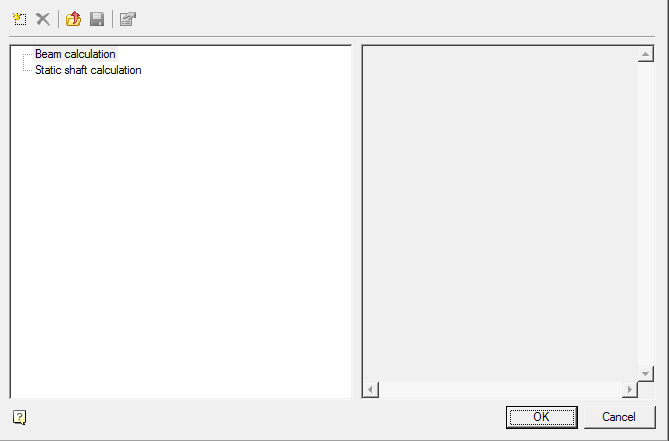
When installing the mouse cursor on the name of the calculation are available additional options.
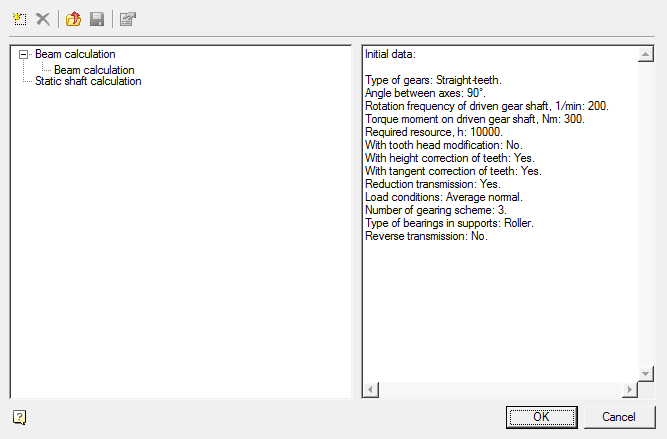
Toolbar
 Create - Activates the calculation type depending on the selected window.
Create - Activates the calculation type depending on the selected window.
 Delete - Removes the created calculation
Delete - Removes the created calculation
 Open - Opens previously saved on the disk calculation
Open - Opens previously saved on the disk calculation
 Save - Saves the selected calculation on disk in a file * .mcc
Save - Saves the selected calculation on disk in a file * .mcc
 Edit - This command opens the window for editing the calculation results
Edit - This command opens the window for editing the calculation results
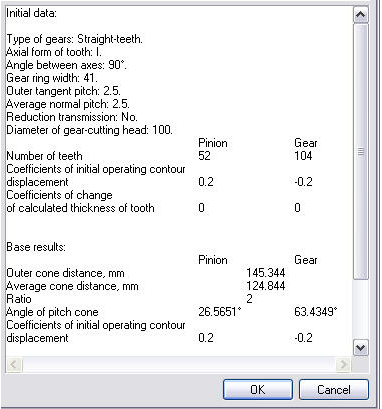
Upon activation, the report window, the user can enter their own value and remove unnecessary.
Default report templates for calculating gearing placed in a folder
x64 - %PROGRAMDATA%\Nanosoft AS\nanoCAD x64 25\NanoMechanical\DataRO\en-US\Reports Templates\



 De
De  Es
Es  Fr
Fr  Pt
Pt 
