-
-
-
-
-
-
-
-
-
-
-
-
-
-
-
-
-
-
-
-
-
-
-
-
-
-
-
-
-
-
-
-
-
-
-
-
-
-
-
-
-
-
-
-
-
Calculating Volumes between Models
-
-
-
-
-
-
-
-
Calculating Volumes between Models
 Ribbon: Topoplan – Texturing and Calculations >
Ribbon: Topoplan – Texturing and Calculations >  Volume between Models
Volume between Models
 Menu: Ground – Calculations >
Menu: Ground – Calculations >  Volume between Models
Volume between Models
 Toolbar: Textures and Calculations >
Toolbar: Textures and Calculations >  Volume between Models
Volume between Models
 Command line: NG_VOLUMES
Command line: NG_VOLUMES
The command allows you to calculate the volume of surfaces: Total, Differenced and Balance. Such calculations are often performed to determine the amount of excavation works.

After running the command, first specify the surface created by design data, and then the actual surface (mesh or polyface mesh).
The command options are specified on the Properties toolbar.
Options:
|
Type of calculation |
Total volume – a total volume of two surfaces will be calculated. Differenced volume – cut and cover volume will be calculated. Balance volume – difference of cover and cut volume. |
|
Create models |
Yes – a new surface will be created for each type of calculation. Specify No so that new surfaces are not created. |
|
Create Mtext label in drawing |
Yes – label with the volume value will be created. No – the result will be displayed only in the command line. |
For all types of calculations, you can customize colors of created models, if Yes is set for the Create models parameter.
Command prompts:
|
Apply changes <Yes> or [Yes/No]: |
Yes – the volume will be calculated with the current settings. No – if the settings have been changed, they are not saved. The volume will be calculated with the settings, that were displayed immediately after running the command. |
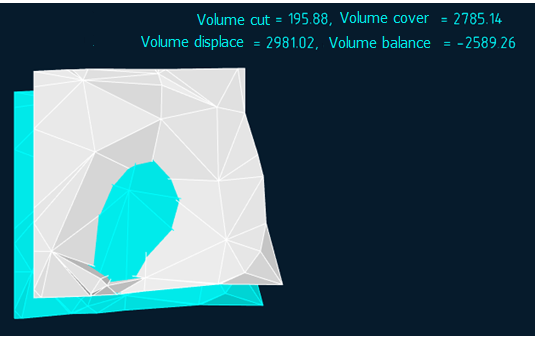


 De
De  Es
Es  Fr
Fr  Pt
Pt 
