nanoCAD Platform Help
-
-
-
-
-
-
-
-
-
-
-
-
-
-
-
-
-
-
-
-
-
-
-
-
-
-
-
-
-
-
-
-
-
-
-
-
-
-
-
-
-
-
-
-
-
-
-
-
-
-
-
Break the wall
-
-
-
-
-
-
-
-
-
-
-
-
-
-
-
-
-
-
-
-
-
-
-
-
-
-
Break the wall
 Main menu: Construction - Architecture -Wall Edit >
Main menu: Construction - Architecture -Wall Edit > Break.
Break.
 Ribbon: Construction - Architecture >
Ribbon: Construction - Architecture > Break.
Break.
 Toolbar: Architecture >
Toolbar: Architecture > Break.
Break.
 Command line: SPWALLBREAK.
Command line: SPWALLBREAK.
Command allows you to break the wall into several sections. The mouse cursor indicates the point of decomposition.
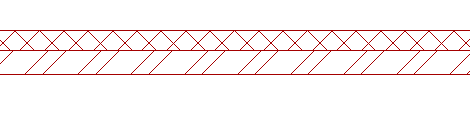
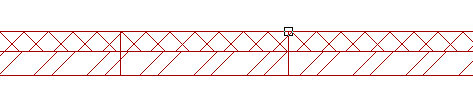
When the command completes space partition walls are not visible, and see how there can be a partition of the individual segments were selected.
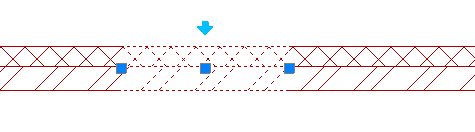


 De
De  Es
Es  Fr
Fr  Pt
Pt 
