-
-
-
-
-
-
-
-
-
-
-
-
-
-
-
-
-
-
-
-
-
-
-
-
-
-
-
-
-
-
-
-
-
-
-
-
-
-
-
-
-
-
-
-
-
-
-
-
-
-
-
-
-
-
-
-
-
-
-
-
-
-
-
-
-
-
-
Break and Restore dimension line
-
-
-
-
-
-
-
-
-
-
Break and Restore dimension line
Break dimension line
 Main menu: Dimensions >
Main menu: Dimensions > Break dimension.
Break dimension.
 Main menu: Construction - Breaks >
Main menu: Construction - Breaks > Break dimension line.
Break dimension line.
 Ribbon: Annotate - Dimensions -
Ribbon: Annotate - Dimensions - Break dimension line.
Break dimension line.
 Ribbon: Construction - Symbols >
Ribbon: Construction - Symbols > Break dimension line.
Break dimension line.
 Toolbar: Dimensions >
Toolbar: Dimensions > Break dimension line.
Break dimension line.
 Toolbar: Construction Breaks>
Toolbar: Construction Breaks> Break dimension line.
Break dimension line.
 Command line: SPDIMBREAK, DIMBREAK.
Command line: SPDIMBREAK, DIMBREAK.
To create a dimension line break, you must:
- Call the command;
- Select the dimension. If the size was selected before calling the command, you do not need to select it again;
- Select two points by specifying a section of the dimension line to create a break;
- The break will be made.
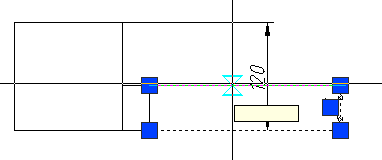
|
|
First point selection
|
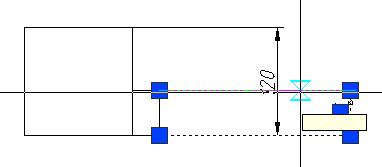
|
|
Second point selection
|
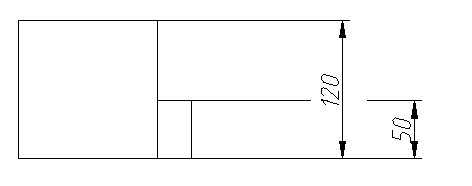
|
|
Result
|
Restore dimension line
 Main menu: Dimensions >
Main menu: Dimensions > Restore dimension.
Restore dimension.
 Main menu: Construction - Breaks >
Main menu: Construction - Breaks > Unbreak dimension line.
Unbreak dimension line.
 Ribbon: Unnotate - Dimensions >
Ribbon: Unnotate - Dimensions > Unbreak dimension line.
Unbreak dimension line.
 Ribbon: Construction - Symbols >
Ribbon: Construction - Symbols > Unbreak dimension line.
Unbreak dimension line.
 Toolbar: Dimensions >
Toolbar: Dimensions > Unbreak dimension line.
Unbreak dimension line.
 Toolbar: Construction Breaks>
Toolbar: Construction Breaks> Unbreak dimension line.
Unbreak dimension line.
 Command line: SPDIMUNBREAK, DIMUNBREAK.
Command line: SPDIMUNBREAK, DIMUNBREAK.
To restore the dimension line, you must:
- Call the command;
- Select the dimension. If the size was selected before calling the command, you do not need to select it again;;
- The restoration will be done.



 De
De  Es
Es  Fr
Fr  Pt
Pt 
