-
-
-
-
-
-
-
-
-
-
-
-
-
-
-
-
-
-
-
-
-
-
-
-
-
-
-
-
Box
-
-
-
-
-
-
-
-
-
-
-
-
-
-
-
-
-
-
-
-
-
-
Box
 Ribbon: Modeling modes – Meshes – Mesh >
Ribbon: Modeling modes – Meshes – Mesh >  Box
Box
 Menu: Draw – Meshes >
Menu: Draw – Meshes >  Box
Box
 Command line: 3D – Box
Command line: 3D – Box
The command creates a 3D box.
Options:
|
Cube |
Switch to create a cubic box with edges of equal length. |
|
Reference |
Specify the rotation angle of the box, measured from the reference angle. |
|
Points |
Specify the rotation angle, measured from the reference angle to the segment, defined by two points. |
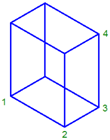
Command prompts:
|
Specify corner point of box: |
Specify point 1. |
|
Specify length of box: |
Specify point 2. |
|
Specify width of box or [Cube]: |
Specify point 3 or select the Cube option. |
|
Specify height of box: |
Specify point 4. |
|
Specify rotation angle of box about the Z axis or [Reference]: |
Specify the rotation angle or select the Reference option. The rotation angle is set relative to the first corner specified (point 1) and is measured from the X-axis on the XY plane. |
When you select the Reference option, the following prompts are displayed:
|
Specify angle or <0>: |
Specify a point or enter the angle value. |
|
Specify new angle or [Points]: |
Specify a point or enter the angle value or select the Points option. |
Note: The Reference and Points options are useful to define the box orientation relative to an existing object.



 De
De  Es
Es  Fr
Fr  Pt
Pt 
